22 September 2016
KidsEmail.org Review
September 22, 2016
My kids are growing up in a different world than I did. With the
internet, emails, and all sorts of technology has forced parents to have to be
much more diligent about protecting our kids. The reality is that kids need to
be able to learn these skills to function in today’s world. I was thrilled to receive
an Annual Subscription from KidsEmail.org to let my son spread his wings and
learn the skills needed to be able to email friends and family.
About KidsEmail.org
With KidsEmail.org you have an option to set up 6 accounts with
your Annual Subscription for your children.
Features include:
Mail Monitoring-With every
email your child sends or receives you will also receive a copy in your email
to view. This can be turned on or off at any time easily.
Block
Senders- You can block certain email recipients. You can set up a message
if you want to let the individual know that they are being blocked.
Contact
Manager-This is a list of emails that you deem safe for your children.
I can set it up for them to only receive emails from this list.
Mail Alert Queue-If an email
is outside of the contact list I set up the emails go into a queue that only I see.
If the email doesn’t meet my approval I can delete it
without worrying about my son intercepting the email. This function is only
available if I set up the email for only receiving emails on the child’s
contact list.
Spam Filter-No worrying
about getting all that spam email into your kid’s inbox.
Time
Restrictions-I can manage what times they are able to access to their
email. I can set this up by day and by the hour. This is a great feature if you
don’t want your kids looking at email during school hours or in the wee hours
of the night.
GPS
Tracking-This is a Smartphone feature that I can monitor and see where
my child has been if they have their mobile device with them.
Grounding-I can ground
my child from email. I can set the time frame of grounding with what I have
imposed for a time period or for days.
Ad Free-No
advertising is done with KidsEmail.org and so no worry about inappropriate
pesky ads popping up.
Folders-Your child
can set up folders to manage and organize their emails.
Customized
Backgrounds-Your child can choose their own background theme
with a nice selection to choose from.
A few other features: I can customize it not to receive or send links
from the internet. I can filter out inappropriate language from senders.
KidsEmail.org can be used on a computer, Kindle app, iOS app, or
an Android app. It’s a nice feature that is very versatile.
There are two options for you to select. One is for younger kids
and the other is with older kids. The older kids have more control over their
email with the perimeters you set up for them.
For younger kids who still need assistance with reading you can
set it up to have the email read back to them.
There is also a Drawing Board to make their own masterpieces
within their emails. This is a fun feature to send grandparents drawings.
The older kids have more freedom and yet it is still safe. One
main difference is that the younger ones have their Username@ kidsemail.org and
the older kids have Username@ kmail.org which doesn’t make them feel like a kid
with the word in their email address. Pretty clever and I am glad they did that
for an option.
Not sure about letting your kids email? They have a free 30 day trial
period to see if it’s something that would work for your family.
How have I been using KidsEmail.org in my home?
I choose to use this with my 10 year old son who is growing up
way to fast. I felt that he was responsible enough to use the older account. He
has been asking me for his own email for awhile. I just haven’t felt
comfortable with some of the free email account options out there. He was
pretty excited to finally have his own email!
Setting up the account was extremely easy. After choosing to
have him use the older account option I then decided that I didn’t want any
links that could he could hit and go who knows where on the internet. He had a
friend send him a link to a gaming mouse that he wanted my son to see. I was
able to verify it first and then we could copy the link and put it in the web
browser.
Next, you set up time restrictions. Which, I played around with
this option so I could see how it worked. Basically, I set up a few days to not
have him look at his email during school hours.
We put in family contacts and asked some of his friends for their
email address so we could put them in his contact list.
I choose the option of receiving a copy of incoming and outgoing
mail.
Choosing a background was the hardest part as they have 30+
options. Little Man went with a wolf theme. You can change the background
often. So far he is happy with his background choice.
Originally, we planned to download the app on his Kindle but,
his Kindle broke. I will download it when he has a new one. He has a birthday
coming up fast.
Little Man found that you have all the same options that a regular
email has. You can adjust font, size, spell checker, make letters bold, and so
on.
One thing that I learned quickly is that I had to teach him that
emailing is different than texting. He doesn’t have a smart phone and so
texting is not so simple with his current phone. He abbreviates a lot when
sending me text messages. He tried to at first do this with email. It was a
good time to teach him some etiquette with writing an email. He had to really
think about what he was typing to the other individual and make sure that his
grammar, spelling, and so on was correct. I love this option as he was learning
skills and not thinking he was learning because, it was just way too fun
emailing others. He didn’t want his friends and family think he couldn’t spell!
He also had a chance to email a few of the other boys from the
Homeschool Review Crew. He thought this was great emailing other kids from
other states and learning about them.
Would I change anything? I haven’t had any issues and have been
pleased with it all.
Overall, I am real happy with KidsEmail.org. This has made my
son very happy and I am happy that he can grow up some and spread his wings and
learn how to email others. The best part is that I know he is safe from all the
junk that is other there on the internet.
Don’t just take my word for it. See what the others are saying
on the Homeschool Review Crew about KidsEmail.org.
Social Media Links:
Facebook: https://www.facebook.com/KidsEmail.org
Twitter: https://twitter.com/KidsEmail
Pinterest: https://www.pinterest.com/kidsemail1/
Google+: https://plus.google.com/+KidsemailOrg
Instagram: https://www.instagram.com/kidsemail/
Facebook: https://www.facebook.com/KidsEmail.org
Twitter: https://twitter.com/KidsEmail
Pinterest: https://www.pinterest.com/kidsemail1/
Google+: https://plus.google.com/+KidsemailOrg
Instagram: https://www.instagram.com/kidsemail/

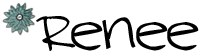
Labels:TOS Crew Reviews
Subscribe to:
Post Comments
(Atom)


Search This Blog
Grab my button!

My latest Instagrams
Followers
Powered by Blogger.
Homeschool Planet
HSP Free Offer Email for REVIEWERS
Popular Posts
-
We are learning about the Viking in our history studies. What better way the enhance the learning by adding a craft to the mix. With my kid...
-
This is a post that I did back in 2009. I have put the Lapbook on my 4share for others to use. This is the first time I have put one of my...
-
This last week leading up to Pesach/ Passover we have been working on a Passover lapbook. I found this lapbook from Homeschool Share ...
-
Yes, another craft that I was meaning to do a post on. Our ancient civilization study of the Romans. Roman aqueduct craft. This is al...
-
After several weeks of hard work on our Native American Teepee Village Diorama we are finally done. This was a fun project. Everyone is rea...
Labels
20p12.1
4-H
About Me
American History
Ancient History
Autism
Beekeeping
Beekeeping 101
Bible
Blog Hop
Blogging
book
Book reviews
Camera Shots
Classroom
Coding
Curriculum
Disclosure Policy
Egypt
Entomology
Experiments
Family
Feast of Tabernacles
Field Trips
Free Printables
Garden
Geography
Giveaway
Giveaways
Hanukkah
Health
Hebrew
High School
History
homemade
Homemade Bread
Homemaking
homeschool
Homeschool crafts
Homeschooling
Honey Products for Sale
Honey Recipes
Horse Therapy
iPad & Apps
Israel
Just For Fun
Juvenile Arthritis
Kids
Lapbooks
Life Cycle
Life in general
Math
Medieval History
My kid said...
Organizing
Organizing/homeschooling
Our curriculum
Our Week Through the Lenses of a Camera
Passover
Photography
Prayer
Purim
Random Pictures from my Kids
Recipes
Review
Review Policy
Reviews
Rosh Hashanah
Science
Scripture
Sensory Processing Disorder
Shabbat
Shavout
Simchat Torah
Sonlight
Special Needs
Special Needs High School
Special Needs Product Reviews
STEAM
STEM
Stuff
Tish B’Av
tos
TOS Crew Reviews
Tu Bishvat
Viking History
Week in Review
Wordless Wednesday
Workboxes
Yom Ha'atzmaut
Yom Hashoah
Yom Hazikaron
Yom Kippur



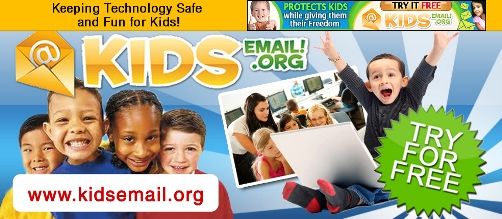










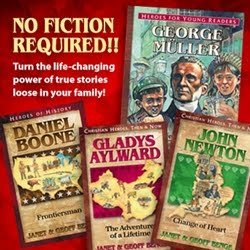









This looks great! I too have been wanting to let me kids try out email.Thanks for the post!
ReplyDelete