18 April 2016
A+ Interactive Math a TOS Crew Review
April 18, 2016
My
kids have been going over Math Mini-Courses with A+ Interactive Math for the
last several weeks.
My
10 year old son has been doing the Early Elementary & Middle School Division.
My 13 year old daughter has been using the Early Elementary & Middle
School Multiplication.
A+ Interactive Math has a lot of different choices to choose from. Maybe, your child just needs to
reinforce an area that they are having a problem grasping the concepts clearly.
The lessons range from 10 to 35 lessons from 1st to 8th grade.
Here
are the choices that are available:
Counting
and Identifying Numbers (1st-3rd) - 15 lessons
Place
Value and Number Combinations (1st-3rd) - 15 lessons
Naming,
Comparing and Arranging Numbers (1st-3rd) - 17 lessons
Early
Elementary Fractions (1st-3rd) - 10 lessons
Early
Elementary Addition (1st-3rd) - 17 lessons
Early
Elementary Subtraction (1st-3rd) - 15 lessons
Elementary
& Middle School Multiplication (2nd-6th) - 13 lessons
Elementary
& Middle School Division (2nd-6th) - 15 lessons
Tables,
Charts and Graphs (1st-6th) - 17 lessons
Elementary
Geometry (1st-4th) - 19 lessons
Elementary
Algebra (1st-4th) - 27 lessons
Advanced
Geometry (4th-7th) - 35 lessons
Advanced
Fractions (4th-8th) - 26 lessons
Decimal
Numbers (3rd-7th) - 20 lessons
Percentages
(5th-8th) - 13 lessons
Time
(1st-4th) - 20 lessons
Money
(1st-5th) - 18 lessons
Number
Types and Conversions (3rd-6th) - 35 lessons
Ratio,
Proportions, Probability & Statistics (3rd-6th) - 14 lessons
Measurements
and Conversions (2nd-6th) - 23 lessons
Obviously,
this isn’t a whole math curriculum. It sure is a nice supplement to your
current math curriculum. This could also be a nice edition in the summer time
so they can keep those skills up and don’t give you that dazed look at the
beginning of the school year.
The
lessons start out with an animated video explaining each topic. You have the
ability to go back and forth to review while watching the instructions. This
enables you to hit play, pause, or stop anytime during the lesson. The animated
instructions do the teaching for you and are around 5 minutes for each topic. They
have many examples that illustrate each area step by step.
You
also get immediate feedback on each answer. If you answered the question incorrectly
you get a short animated video explaining the problem. If you answer the
question correctly you get immediate praise on answering the problem correctly.
Each question is automatically graded.
After you complete your lesson you can print out a
certificate.
You
can print out worksheets, reference sheets, and the instructions on each lesson
also. The parent can also track the
student’s progress.
My
Thoughts:
Wow,
these had hard questions for my kids. My son really struggled with the
Early
Elementary & Middle School Division. He is my math kid and actually likes
math and it comes pretty easy for him. Little Man is currently in 4th
grade and has been working on division this year. This was over his head as it
was doing division that was in the thousands. I would say this is more suited
for more advanced elementary division or kids in middle school. We still worked through
the problems. I even taught him how to use the calculator for these problems. This
helped with the tears during the lessons as he thought that he was way behind
in his math skills because of the course. Which in truth he isn’t behind its just not what he has learned yet in division. He had
15 lessons for this Math Mini-Courses.
My
13 year old daughter has learning disabilities and she has come a long way with
math. She had a very hard time using Elementary & Middle School Multiplication and
all the 13 lessons. With her Autism she shut down with it. I managed to get her
to listen to the lessons and I broke each problem down for her in more manageable
bits for her. Once her mind gets set she has a hard time accepting it. She did manage to work with me with the concepts and did very well. She also struggled with the size of the screen due to her vision issues. I would of loved it to go full screen.
Pros:
*Each
lesson is animated and are broken down step by step.
*Immediate
praise & immediate feedback.
*Simple
to navigate online.
*Does
the teaching for you.
*There
is a solution and answer guide for every problem that you can utilize.
*Multiply
choice questions.
*You
can turn on or off the volume to read if your student prefers to do so.
Cons:
*Multiply
choice questions.
*You
need to listen to the entire question before you can mark the correct answer.
*The
video and text are small. I have a daughter with vision issues and there was no
way to make it go to a full screen.
I
would also recommend paper and pencil unless, your child is extremely good at
mental math.
A+
Interactive Math is very user friendly and easy to navigate around in. I
like that it’s not gamey while teaching math. It gets to the point with the topics. A+
Interactive Math does a great job explaining the topic in a clear manner.
This
is a nice math program to fill in the gaps in your home. It just didn’t work
for my kids. I would love to say that it was a good fit for my family. I really liked it
myself and loved how it presentation of the math concepts. Everyone is different. My kids did learn something and in the end that is what matters.
Facebook: https://www.facebook.com/APlusTutorSoft
Twitter: https://twitter.com/aplustutorsoft @aplustutorsoft
Pinterest: http://www.pinterest.com/aplustutorsoft
Twitter: https://twitter.com/aplustutorsoft @aplustutorsoft
Pinterest: http://www.pinterest.com/aplustutorsoft
Don’t forget to stop by and see what the others
from the TOS Crew have to say.
Labels:TOS Crew Reviews
Subscribe to:
Post Comments
(Atom)

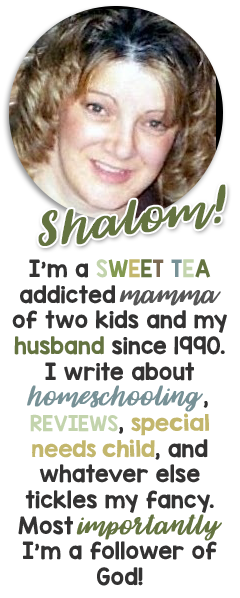
Search This Blog
Grab my button!
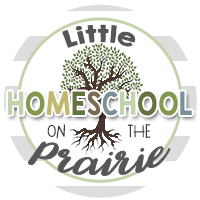
Followers
Powered by Blogger.
Homeschool Planet
HSP Free Offer Email for REVIEWERS
Popular Posts
-
\\\\\ About the Book Boo k: Plain Jane’s Secret Admirer (The Heart of the Amish Book 11) Author: Anne Blackburne Genre: Amish/Christia...
-
We are learning about the Viking in our history studies. What better way the enhance the learning by adding a craft to the mix. With my kid...
-
Last week during our study of the Inca culture the kids made an Inca Quipus. If you are not familiar with what a quipus I will try to give...
-
I’m always excited to share with you products from Memoria Press ! The last few weeks my son has been learning a lot with Classical Com...
-
Disclaimer: I received a FREE copy of this product through the HOMESCHOOL REVIEW CREW in exchange for my honest review. I was not required t...
Labels
20p12.1
4-H
About Me
American History
Ancient History
Autism
Beekeeping
Beekeeping 101
Bible
Blog Hop
Blogging
book
Book reviews
Camera Shots
Classroom
Coding
Curriculum
Disclosure Policy
Egypt
Entomology
Experiments
Family
Feast of Tabernacles
Field Trips
Free Printables
Garden
Geography
Giveaway
Giveaways
Hanukkah
Health
Hebrew
High School
History
homemade
Homemade Bread
Homemaking
homeschool
Homeschool crafts
Homeschooling
Honey Products for Sale
Honey Recipes
Horse Therapy
iPad & Apps
Israel
Just For Fun
Juvenile Arthritis
Kids
Lapbooks
Life Cycle
Life in general
Math
Medieval History
My kid said...
Organizing
Organizing/homeschooling
Our curriculum
Our Week Through the Lenses of a Camera
Passover
Photography
Prayer
Purim
Random Pictures from my Kids
Recipes
Review
Review Policy
Reviews
Rosh Hashanah
Science
Scripture
Sensory Processing Disorder
Shabbat
Shavout
Simchat Torah
Sonlight
Special Needs
Special Needs High School
Special Needs Product Reviews
STEAM
STEM
Stuff
Tish B’Av
tos
TOS Crew Reviews
Tu Bishvat
Viking History
Week in Review
Wordless Wednesday
Workboxes
Yom Ha'atzmaut
Yom Hashoah
Yom Hazikaron
Yom Kippur






















Hi there Renee. I just wanted to suggest something. My daughter was having vision issues during this review. We JUST got her glasses yesterday. Prior to that, she had problems seeing the computer screen until she learned that you can enlarge the screen by holding down ctrl and scrolling with the mouse. Hopefully this can help your daughter.
ReplyDelete