18 October 2016
Educeri……Educeri a division of DataWORKS Review
October 18, 2016
My family has been exploring several subjects lately using
a twelve month subscription of Educeri Lesson Subscription Service from Educeri……Educeri a division of DataWORKS Review.
Educeri Lesson Subscription Service has ready to teach
lesson for K-12.They have over 1,000 lessons for grades K-12. As far as
subjects they have everything from language arts, math, history, art, PE,
music, geography, and much more.

Educeri……Educeri a division of DataWORKS is a site for teachers
that has all the material already set up and ready to present to your students.
Several of the lessons have printouts also to hand outs for students which download
as a PDF for printing.
Most of the lessons are aligned with the Common Core
standards. I personally don’t use Common Core material myself but, most of the
lessons I felt comfortable with using in my homeschool. I would say the lessons
are more of a traditional style of teaching. I felt it was designed more for a
classroom setting but, it’s also flexible enough to use in a homeschool
setting.
This is also not from a Biblical Worldview but, a
secular. The only thing that I seen that some may have issues with if you want
to stay away from certain doctrine was in the science area.
The lessons are pretty in-debt with the subjects and
most of them are a complete lesson on that topic. There are some that are not
as in depth in the younger grades. I felt they give enough information for that
age range. There are lots of teacher tips throughout and some vocabulary also.
Navigating the site is very easy once you are logged
in. You can choose to search by grade or subjects. One you find what you are
looking for you just click on it and it will open up in another screen. If there
is a print out you will see immediately that one is available for that particle
lesson.

The lessons are presented in a slide show format. You
have to click on the lessons to go to the next page. You will need to have Wi-Fi
access to use the lessons in your classroom.
You basically teach the lessons that are on the screen
by reading the information to your student. The pages are numbered and you
simply click through the pages which are numbered.
As far as the handouts you could work on the handout
outs during the lessons or after you are done with the lessons.
Some of the lessons are longer than others. It would be
easy to expand the lessons to several days or in one sitting with older kids.
How Did I use this in my Homeschool?
How Did I use this in my Homeschool?
After looking around I stayed in the 5th
grade area and I also ventured out in a few other grade levels to teach my kids. The younger
grades by far had the most variety of topics.
Some of the subjects I used with my 10 year old son who is in 5th grade. Other lessons I combined with my almost 14 year old with severe learning disabilities.
Some of the subjects I used with my 10 year old son who is in 5th grade. Other lessons I combined with my almost 14 year old with severe learning disabilities.
We went through, "Identify the State Capitals of the United States".
I felt that the information was very good for the age range and I liked how every-time you switched pages the screen would update the information. There are comprehensive questions that let me see that my kids were grasping the information.
I also liked that all the planning was done for me. It was well organized and planned out. All I had to do was to present the information to my kids.
The PDF printout for the, "Use a Thesauruses to Determine Precise Words".
This is a topic that we already have been going over this year. I loved that I had some good reinforcement for our studies. I loved the printout on this topic.
We went through a few other lessons also.
Typically we spent a few days on one topic and some where longer than others.
Overall, this has been a good experience for my family. I used this as a supplement to our current curriculum.
This isn't usually my teaching style so I got a few eye rolls at first. I think my kids thought that it would be a video presentation. They enjoyed the information and the best part is that they learned something new and got reinforcement on other skills.
We have been busy with a lot of outside activities so the change of pace and prepared lessons have been nice. This has been a good source for my homeschool.
Social Media Links:
Facebook: https://www.facebook.com/educeri/
Twitter: https://twitter.com/teacheduceri @educeri
Pinterest: https://www.pinterest.com/Educeri/
I also liked that all the planning was done for me. It was well organized and planned out. All I had to do was to present the information to my kids.
This is a topic that we already have been going over this year. I loved that I had some good reinforcement for our studies. I loved the printout on this topic.
Typically we spent a few days on one topic and some where longer than others.
Overall, this has been a good experience for my family. I used this as a supplement to our current curriculum.
This isn't usually my teaching style so I got a few eye rolls at first. I think my kids thought that it would be a video presentation. They enjoyed the information and the best part is that they learned something new and got reinforcement on other skills.
We have been busy with a lot of outside activities so the change of pace and prepared lessons have been nice. This has been a good source for my homeschool.
Social Media Links:
Facebook: https://www.facebook.com/educeri/
Twitter: https://twitter.com/teacheduceri @educeri
Pinterest: https://www.pinterest.com/Educeri/
Don’t forget to check out what the rest of The Homeschool Review Crew has to say about Educeri..... Educeri a division ofDataWORKS!

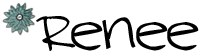
Labels:TOS Crew Reviews
Subscribe to:
Post Comments
(Atom)


Search This Blog
Grab my button!

My latest Instagrams
Followers
Powered by Blogger.
Homeschool Planet
HSP Free Offer Email for REVIEWERS
Popular Posts
-
Yes, another craft that I was meaning to do a post on. Our ancient civilization study of the Romans. Roman aqueduct craft. This is al...
-
We are learning about the Viking in our history studies. What better way the enhance the learning by adding a craft to the mix. With my kid...
-
This last week leading up to Pesach/ Passover we have been working on a Passover lapbook. I found this lapbook from Homeschool Share ...
-
We have used several products from The Critical Thinking Co . throughout our homeschool years. The most recent is Vocabulary Virtuoso...
-
Over the last few weeks my kids have been using IXL Learning . I received a Full Annual Membership for IXL , it came with the subje...
Labels
20p12.1
4-H
About Me
American History
Ancient History
Autism
Beekeeping
Beekeeping 101
Bible
Blog Hop
Blogging
book
Book reviews
Camera Shots
Classroom
Coding
Curriculum
Disclosure Policy
Egypt
Entomology
Experiments
Family
Feast of Tabernacles
Field Trips
Free Printables
Garden
Geography
Giveaway
Giveaways
Hanukkah
Health
Hebrew
High School
History
homemade
Homemade Bread
Homemaking
homeschool
Homeschool crafts
Homeschooling
Honey Products for Sale
Honey Recipes
Horse Therapy
iPad & Apps
Israel
Just For Fun
Juvenile Arthritis
Kids
Lapbooks
Life Cycle
Life in general
Math
Medieval History
My kid said...
Organizing
Organizing/homeschooling
Our curriculum
Our Week Through the Lenses of a Camera
Passover
Photography
Prayer
Purim
Random Pictures from my Kids
Recipes
Review
Review Policy
Reviews
Rosh Hashanah
Science
Scripture
Sensory Processing Disorder
Shabbat
Shavout
Simchat Torah
Sonlight
Special Needs
Special Needs High School
Special Needs Product Reviews
STEAM
STEM
Stuff
Tish B’Av
tos
TOS Crew Reviews
Tu Bishvat
Viking History
Week in Review
Wordless Wednesday
Workboxes
Yom Ha'atzmaut
Yom Hashoah
Yom Hazikaron
Yom Kippur











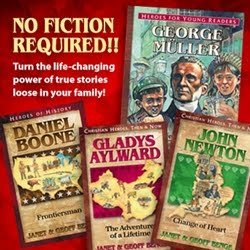









0 comments:
Post a Comment
Thank you for visiting my blog.