20 February 2019
Review: IXL Learning
February 20, 2019
Over
the last few weeks my kids have been using IXL Learning. I received a Full Annual Membership for IXL,
it came with the subjects of Math, Language Arts, Science, and Social Studies.
We also received the Intro to Spanish. My son a 7th grader and my
special needs daughter who is 16 have been using IXL Learning.
My daughter is working on math problems in this photo.
IXL Learning has several subjects and grade levels
depending on the subject.
Math is from Pre-K through 12
Language Arts is Pre-K through 12
Science is 2nd through 8th grade
Social Studies 2nd grade through 8th
grade
There is also a Spanish Option that can be purchased with IXL
Learning.
IXL Learning is an online learning program. IXL is a supplement program that can enhance your current
curriculum by filling in the gaps or for extra practice for your children.
With your membership you have access to all grade levels of the
program. This allows you to adjust your child’s learning level in every area if
needed and not just focus them in one grade level. They recommend you do 15
minutes a day. I scheduled my
homeschool 3- 4 times a week to supplement our school.
You can do IXL Learning in the comfort of your home or on the go. IXL supports many tablet options.
IXL Learning can be used on your computer or on your iPad, iPhone, Android, or Kindle Tablet. Setting up your account is easy. My family used IXL on our computer.
You can look at your state standard by grade and how IXL Learning aligns by grade and subjects. Just to clarify that this is a secular curriculum and doesn’t teach from a Biblical Worldview.
Kids can pick their own icon when they sign in. Each kid has a unique sign in password you can create yourself.
When you first come to the page a menu pops up for you that
will give you an option of which user you are going to sign in as. This is also
where a parent signs in too. Everyone has a password that you input in and you
are ready to go.
IXL Learning uses a diagnoses that continuously is used
while your student is working on problems to help with placement. The diagnoses
uses the answers that are selected both correct and incorrect to adjust the
recommended skills in all areas. IXL Learning will grow with them to help
personalized your students learning.
Your child can easily navigate from the tool bar to get to the subject they need to work on.
This is showing the recommendation for my child. It shows all subjects. You can start in any area you want by clicking on the box.
The recommendation tab is what IXL Learning is recommending
based off of what you have already done based of the continuous diagnostic. You
just click on the box of any skill you want to work on.
If you go by subject you will click on the subject you want
to do. You will see the grade tabs off to the left side. Within each subject
you see a list of topics. You click on the topic and begin the lessons.
This is a photo of the basic layout of the questions that you student will encounter.
I like to think of these as well done pat on the backs for
when a child meets goals.
You get instant feedback when you answered the problem correctly. No need to wait if you did it right.
You will get feedback on questions that are incorrect immediately and if you didn't complete a section. You will have to answer 4 more questions correctly in a row to pass a stage.
I like that the questions start to increase in difficulty as you
proceed and will be customized for each child as.
When they get an answer incorrect they see the problem and
it is explained why they got the wrong answer along with explaining the
solution.
When a question is completed they can see on the side bar
how many problems have been completed, how long they have been working on the
program, and their score. To continue on with a skill you need to earn a score
of 100%.
I really like that the subjects are arranged by topic that
way I can have my child work on a topic that I feel they need more practice in or
I just go off what IXL Learning is recommending. I have the ability to jump
around IXL Learning in every subject and topic. This is the same with each
grade level and I’m not tied to just one grade.
This is the first two units in Spanish. The first unit has only vocabulary and in context. After that all the units cover vocabulary, grammar, and in context.
The Spanish section has 7 units. It is not based off of
grade level. Within each unit there are several subtopics. The first few
lessons go over the Spanish alphabet, numbers, days of the week, months, and
weather and seasons.
Each unit in Spanish has Vocabulary which will introduce you to the vocabulary in the unit.Grammar goes over the grammar you need to know in the unit. In
Context has you listening or reading a sentence and filling in the form correctly.
Above are a few examples from the Spanish units. Each unit increases in difficultly as you can see from the pictures.
Everything is at my fingertips to see what progress each child is doing. They have a nice selections of reports available.
On my parent account it shows me what skills have been
worked on. I can see what skills my children have mastered or those skills that
need some more practice. It tells me how much time they have spent working on
IXL Learning. I get emailed reports for
each of my children separately, when they have mastered a skill, and when they
received a certificate.
I receive emails on accomplishments and when they receive a new certificate.
I get updates sent to me by email for me to be informed of their achievements.
A collage of all the reports I have access too.
The parent section is fill with all sorts of reports for me to view. All my children’s scores/grades are tracked for each skill. There score decreases or increases with both incorrect and correct answer. I like that they have ample opportunity to bring up their score/grades.
This isn’t a gamey learning program like so many others out
there. They do have a reward system that they receive when so many questions are answered, time
spent, or achievement in certain subjects. They get certificates and stars that
show objects that they receive.
Every time they achieve an accomplishment they open up an area and receive and award.
The certificates you can view online or print them out for you child or records.
As I mentioned earlier I scheduled this into our weekly
schedule. The first week my kids did the diagnostics to get a more accurate
placement.
My son working on the first unit in Spanish and the alphabet.
My son’s initial diagnoses had him in 7th grade
math which he is currently working at this level. My son worked independent and
spent the majority of his time working in math and language arts. He did dabble
some in Spanish units. He’s my kid who likes to stay in order and doesn’t care
to jump around. After he did the diagnostic test he just proceeded from each
topic in order. In fact I had to remind him to change subjects.
My son is working in 7th grade math and doing probability questions.
My son’s thoughts, “I
remember doing IXL when I was younger and I liked it then. I don’t mind doing
it as the lessons don’t take me long. I prefer the math and language arts area.
I plan on going into the social studies area next week. I was looking at it
this last week and seen that they cover several continents and cultures that
look interesting to study.” “ I don’t mind continuing this after the review.”
My daughter is working on the diagnostic portion the first week of IXL Learning.
My daughter was placed in 3rd grade and ended up
working her way up to the 4th grade level in language arts and math.
Sher liked to jump around a lot after her diagnostic test. She found out that
it wasn’t the best thing for her to do as she would get over her head with
skills.
She also worked in science 3rd grade. She was
excited to see the section on rocks and then fossils. She spent a lot of time
in this section.
My daughter has learning disabilities and she had
mixed feeling about IXL Learning. She didn’t like that I needed to help her
a lot with the questions. Reading is challenging for her. It frustrated her
that I needed to help her read the questions to her often. The younger grades
have and audio function. I would love it if this feature was available for all
grades and with the ability to turn it on or off in the parent account.
My daughter’s
thoughts, “It’s fun even though I get stuck and frustrated at times.” “My mom
or brother help me out when I ask.” “I
like that the screen and questions aren’t really busy as that really distracts
me.”
Mom’s thoughts, “Overall
I’m impressed with all the topics and substance that IXL Learning offers. This
is something that I will continue using with my kids. This is probably one of
the best online supplement program I’ve used. It covers a wide variety of
topics. I feel that it is substantial compared to what other online programs.”
Social Media Links:
Facebook: facebook.com/IXL
Twitter: twitter.com/IXLLearning
Pinterest: pinterest.com/IXL
YouTube: youtube.com/IXL
There are 89 reviews from the Homeschool Review Crew with IXL Learning. Stop by their blogs and see what they think about Full Annual Membership for IXL.
Labels:TOS Crew Reviews
Subscribe to:
Post Comments
(Atom)

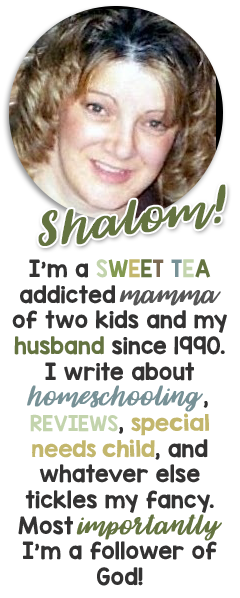
Search This Blog
Grab my button!
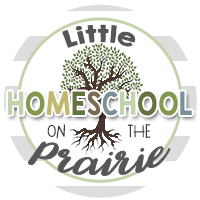
Followers
Powered by Blogger.
Homeschool Planet
HSP Free Offer Email for REVIEWERS
Popular Posts
-
We are learning about the Viking in our history studies. What better way the enhance the learning by adding a craft to the mix. With my kid...
-
After several weeks of hard work on our Native American Teepee Village Diorama we are finally done. This was a fun project. Everyone is rea...
-
Disclaimer: I received a FREE copy of this product through the HOMESCHOOL REVIEW CREW in exchange for my honest review. I was not required...
-
Last week during our study of the Inca culture the kids made an Inca Quipus. If you are not familiar with what a quipus I will try to give...
-
This is a post that I did back in 2009. I have put the Lapbook on my 4share for others to use. This is the first time I have put one of my...
Labels
20p12.1
4-H
About Me
American History
Ancient History
Autism
Beekeeping
Beekeeping 101
Bible
Blog Hop
Blogging
book
Book reviews
Camera Shots
Classroom
Coding
Curriculum
Disclosure Policy
Egypt
Entomology
Experiments
Family
Feast of Tabernacles
Field Trips
Free Printables
Garden
Geography
Giveaway
Giveaways
Hanukkah
Health
Hebrew
High School
History
homemade
Homemade Bread
Homemaking
homeschool
Homeschool crafts
Homeschooling
Honey Products for Sale
Honey Recipes
Horse Therapy
iPad & Apps
Israel
Just For Fun
Juvenile Arthritis
Kids
Lapbooks
Life Cycle
Life in general
Math
Medieval History
My kid said...
Organizing
Organizing/homeschooling
Our curriculum
Our Week Through the Lenses of a Camera
Passover
Photography
Prayer
Purim
Random Pictures from my Kids
Recipes
Review
Review Policy
Reviews
Rosh Hashanah
Science
Scripture
Sensory Processing Disorder
Shabbat
Shavout
Simchat Torah
Sonlight
Special Needs
Special Needs High School
Special Needs Product Reviews
STEAM
STEM
Stuff
Tish B’Av
tos
TOS Crew Reviews
Tu Bishvat
Viking History
Week in Review
Wordless Wednesday
Workboxes
Yom Ha'atzmaut
Yom Hashoah
Yom Hazikaron
Yom Kippur



















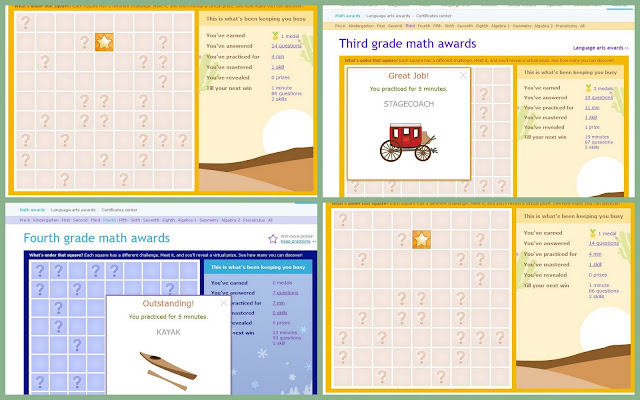

























0 comments:
Post a Comment
Thank you for visiting my blog.