04 May 2010
SpellQuizzer review and Giveaway!
May 04, 2010
Welcome to my first blog Giveaway! Awhile back Dan Hite from TedCo Software contacted me about doing a review and hosting a giveaway for SpellQuizzer. I had never heard of this program prior to his contact. At first, “I thought I do not need or want another spelling curriculum.” “I am very happy with my current spelling program.” I decided to do some investigating on SpellQuizzer’s web page and realized that this is a software program that can complement any spelling or vocabulary program. It would be a good addition to my current spelling program. I knew it would be a great benefit for Ann who has a hard time writing. After I watched the demo videos I accepted his offer and received a free copy of the SpellQuizzer software program for this review. SpellQuizzer is not only for Homeschooler but also for non-homeschool. On the website there is a special section devoted to homeschoolers. They even have a community forum.
The SpellQuizzer website is very easy to navigate as is the software. Installation is simple. You have two options for the software.
*Single PC License for $29.95
*Family Pack License for 5 PC for $49.95.
You can even download a free 30 day trail!
You can enter your own spelling list, or you can download the SpellQuizzer pre-made list by grades. These list include pre-made sound recordings. The website also has a lot of resources to take advantage of. There are many different lists available on the site, such as holiday lists, religious, seasons, months and days themed lists, and much more.
I made my own spelling list. This is how easy it is- I went to create a spelling list. It then had me create a name which I put AAS 1 step 6. Then you enter the spelling words. After each word you then make audio recordings of the word. You can play back and listen to it or just hit Add word tab. It’s so basic and easy. A child could even enter their own spelling list. It even told me if I already had the same word in another spelling list and prompted me if you want another entry for the same word. You can also check a box if the word is case-sensitive.
The software then quizzes the child, playing each word back to her, it checks her spelling as she types in the word. SpellQuizzer will let them know that they have spelled a word incorrectly and shows them the correct spelling. At the end of each list it re-quizzes them on the words they missed. SpellQuizzer recommends that you make the sound recording for the word list with fun phrases or voices to help engage the child. An example that I did would be, The word “pin” first I say the word pin, then after a short pause I said, “Ouch! Bug, I sat on a pin!” I also did another pause after the sentence and said the spelling word again. This was a fun way to personalize her spelling words and to make her giggle. I even used her favorite objects to keep her attention! At the bottom of the screen is a box to “Adjust Audio and Recording Levels. I have a quite voice so I found, I had to speak much louder and adjust the Master Volume and Microphone sliders to the top and it worked fine. You do need a PC microphone, but you can get one for less than $10 at Wal-Mart. I used the one I just got a few weeks ago for my Rosetta Stone software. Bug needed a lot of help typing due to her age.
Strengths of SpellQuizzer-
*Software was not designed with any one spelling curriculum in mind. It compliments any spelling curriculum since you can create your own spelling lists.
*Built in Spellchecker which recognizes both US and UK English spelling.
*Spellchecker warns the user when creating a spelling list if they enter a word that is spelled incorrectly.
*You make your own sound recording of the words using your own sentences. You can customize every child’s spelling list to their likes.
*They have their own downloadable spelling list for SpellQuizzer on the website. This list has it’s own pre-made sound recordings.
*Users can very easy export and import spelling list to share with other SpellQuizzer and homeschool groups.(assuming you are using the same curriculum).
*SpellQuizzer will give years of value regardless of which spelling program you use in your homeschool or non-homeschool. It will pay for itself since it can be used for many years to come.
*Many ways to adapt the program for uses other than "spelling" -- especially to practice vocabulary words.
Weakness of SpellQuizzer-
*As a homeschool mom, I wish it had a way to record scores in the software and to see the progress on each list. I would like to print out a hard copy to file for that year. To have a copy of the words that are missed so I can work on those incorporate them in other subjects.
Now for the Giveaway! You will win one free SpellQuizzer downloadable PC license! Here are the rules.
1. Contest starts now, Tuesday, May 4, 2010 and ends Friday, May 7, 2010 at 2:00.
2. Open worldwide. (Reminder, the program recognizes words in English and UK spelling
3. Winner has 3 days to claim prize otherwise a new winner will be drawn. The winner will be notified via email on May 7th after the drawing. Winner will also be announced on the blog. Make sure I have a way to contact you. The winner will be drawn randomly.
Here's how to enter:
1. Become a Follower of my blog! Leave a comment and tell me why SpellQuizzer is needed in your home / homeschool.
2. If you already follow my blog, leave a comment why SpellQuizzer is needed in your home / homeschool.
3. Write a Blog post on your blog about this giveaway. (leave me a link in the comments section with a link to your post)
Remember both homeschoolers and non-homeschoolers can enter the giveaway. Have a blessed day
I did not receive payment for this review, I did however receive a free license from SpellQuizzer to review this software. I blog with integrity and the opinions in this review are my honest opinions on this product. I was not asked to do a positive review from TedCo Software just to provide my honest thoughts on the software.
The SpellQuizzer website is very easy to navigate as is the software. Installation is simple. You have two options for the software.
*Single PC License for $29.95
*Family Pack License for 5 PC for $49.95.
You can even download a free 30 day trail!
You can enter your own spelling list, or you can download the SpellQuizzer pre-made list by grades. These list include pre-made sound recordings. The website also has a lot of resources to take advantage of. There are many different lists available on the site, such as holiday lists, religious, seasons, months and days themed lists, and much more.
I made my own spelling list. This is how easy it is- I went to create a spelling list. It then had me create a name which I put AAS 1 step 6. Then you enter the spelling words. After each word you then make audio recordings of the word. You can play back and listen to it or just hit Add word tab. It’s so basic and easy. A child could even enter their own spelling list. It even told me if I already had the same word in another spelling list and prompted me if you want another entry for the same word. You can also check a box if the word is case-sensitive.
The software then quizzes the child, playing each word back to her, it checks her spelling as she types in the word. SpellQuizzer will let them know that they have spelled a word incorrectly and shows them the correct spelling. At the end of each list it re-quizzes them on the words they missed. SpellQuizzer recommends that you make the sound recording for the word list with fun phrases or voices to help engage the child. An example that I did would be, The word “pin” first I say the word pin, then after a short pause I said, “Ouch! Bug, I sat on a pin!” I also did another pause after the sentence and said the spelling word again. This was a fun way to personalize her spelling words and to make her giggle. I even used her favorite objects to keep her attention! At the bottom of the screen is a box to “Adjust Audio and Recording Levels. I have a quite voice so I found, I had to speak much louder and adjust the Master Volume and Microphone sliders to the top and it worked fine. You do need a PC microphone, but you can get one for less than $10 at Wal-Mart. I used the one I just got a few weeks ago for my Rosetta Stone software. Bug needed a lot of help typing due to her age.
Strengths of SpellQuizzer-
*Software was not designed with any one spelling curriculum in mind. It compliments any spelling curriculum since you can create your own spelling lists.
*Built in Spellchecker which recognizes both US and UK English spelling.
*Spellchecker warns the user when creating a spelling list if they enter a word that is spelled incorrectly.
*You make your own sound recording of the words using your own sentences. You can customize every child’s spelling list to their likes.
*They have their own downloadable spelling list for SpellQuizzer on the website. This list has it’s own pre-made sound recordings.
*Users can very easy export and import spelling list to share with other SpellQuizzer and homeschool groups.(assuming you are using the same curriculum).
*SpellQuizzer will give years of value regardless of which spelling program you use in your homeschool or non-homeschool. It will pay for itself since it can be used for many years to come.
*Many ways to adapt the program for uses other than "spelling" -- especially to practice vocabulary words.
Weakness of SpellQuizzer-
*As a homeschool mom, I wish it had a way to record scores in the software and to see the progress on each list. I would like to print out a hard copy to file for that year. To have a copy of the words that are missed so I can work on those incorporate them in other subjects.
Now for the Giveaway! You will win one free SpellQuizzer downloadable PC license! Here are the rules.
1. Contest starts now, Tuesday, May 4, 2010 and ends Friday, May 7, 2010 at 2:00.
2. Open worldwide. (Reminder, the program recognizes words in English and UK spelling
3. Winner has 3 days to claim prize otherwise a new winner will be drawn. The winner will be notified via email on May 7th after the drawing. Winner will also be announced on the blog. Make sure I have a way to contact you. The winner will be drawn randomly.
Here's how to enter:
1. Become a Follower of my blog! Leave a comment and tell me why SpellQuizzer is needed in your home / homeschool.
2. If you already follow my blog, leave a comment why SpellQuizzer is needed in your home / homeschool.
3. Write a Blog post on your blog about this giveaway. (leave me a link in the comments section with a link to your post)
Remember both homeschoolers and non-homeschoolers can enter the giveaway. Have a blessed day
I did not receive payment for this review, I did however receive a free license from SpellQuizzer to review this software. I blog with integrity and the opinions in this review are my honest opinions on this product. I was not asked to do a positive review from TedCo Software just to provide my honest thoughts on the software.
Subscribe to:
Post Comments
(Atom)

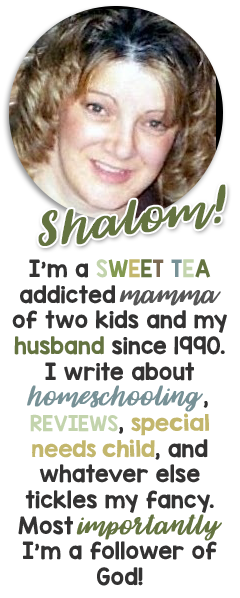
Search This Blog
Grab my button!
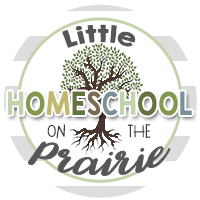
Followers
Powered by Blogger.
Homeschool Planet
HSP Free Offer Email for REVIEWERS
Popular Posts
-
We are learning about the Viking in our history studies. What better way the enhance the learning by adding a craft to the mix. With my kid...
-
\\\\\ About the Book Boo k: Plain Jane’s Secret Admirer (The Heart of the Amish Book 11) Author: Anne Blackburne Genre: Amish/Christia...
-
Andrea Carter is finally pulling her own weight on the Circle C Ranch she loves. The only thing she loves more than helping to r...
-
As a homeschool mom I find it encouraging to be reminded of the many reasons that I homeschool my children. Recently, I had a chan...
-
This week Jeff and I celebrate our 20th Anniversary. We have been together for 23 years. Can you believe that it has been 20 years! Wow! Hon...
Labels
20p12.1
4-H
About Me
American History
Ancient History
Autism
Beekeeping
Beekeeping 101
Bible
Blog Hop
Blogging
book
Book reviews
Camera Shots
Classroom
Coding
Curriculum
Disclosure Policy
Egypt
Entomology
Experiments
Family
Feast of Tabernacles
Field Trips
Free Printables
Garden
Geography
Giveaway
Giveaways
Hanukkah
Health
Hebrew
High School
History
homemade
Homemade Bread
Homemaking
homeschool
Homeschool crafts
Homeschooling
Honey Products for Sale
Honey Recipes
Horse Therapy
iPad & Apps
Israel
Just For Fun
Juvenile Arthritis
Kids
Lapbooks
Life Cycle
Life in general
Math
Medieval History
My kid said...
Organizing
Organizing/homeschooling
Our curriculum
Our Week Through the Lenses of a Camera
Passover
Photography
Prayer
Purim
Random Pictures from my Kids
Recipes
Review
Review Policy
Reviews
Rosh Hashanah
Science
Scripture
Sensory Processing Disorder
Shabbat
Shavout
Simchat Torah
Sonlight
Special Needs
Special Needs High School
Special Needs Product Reviews
STEAM
STEM
Stuff
Tish B’Av
tos
TOS Crew Reviews
Tu Bishvat
Viking History
Week in Review
Wordless Wednesday
Workboxes
Yom Ha'atzmaut
Yom Hashoah
Yom Hazikaron
Yom Kippur
















SpellQuizer looks like a wonderful program. It is cost effective, and you can personalize it with your own spelling words. It can't get better than that! Thanks for the information and great give away.
ReplyDeleteThe customization parts sound great. Maybe I could get the cats to meow and purr into the microphone for the lists!
ReplyDeleteshoshanna1776 at gmail dot com
I find I need multiple ways in which to incorporate spelling. Use of the computer would seem fun to my daughters. I often get "stuck" in how we do things. Spellquizzer sounds like a good tool.
ReplyDelete