23 May 2019
EdAlive Review
May 23, 2019
My family has been practicing math and typing skills the
last several weeks with a one-year subscription from EdAlive and their Typing Tournament Online and Maths Invaders Online. I received access for both
programs for my two kids.
Both programs from EdAlive are online and you will need
an internet connection to access the programs. You don’t need to download a
program on your computer with either program.
Typing Tournament Online
Typing Tournament Online is intended for ages 6 and up.
Whether you are just learning how to type or needing more practice this will be
a lifetime skill in today’s technological world. It’s never too late to learn and create
good typing habit at any age.
Typing Tournament Online has 128 Lessons. Each lesson has
3 drills and then a test. Each lesson will focus on specific key concepts.
The program has a section to help you with learning your
proper posture and hand finger placement. It does a nice job walking you
through the steps to make typing more productive and starting out with good habits
with typing.
When you start there is a placement test to set you up in
the appropriate level. Once your level is established you are ready to go. Each
lesson has 3 drills and then followed by a test. If you do not pass your test
then you don’t move on to the next level. You can also as a parent adjust the
wpm throughout the course of this program.
You get instant feedback with your test results. It shows
how many words typed along with how many you missed. It gives you a percentage
of your accuracy and your words per minute you typed. If you don’t meet your
wpm you do not move on.
The illustrations will appeal to kids with its medieval
setting as you are working your way around the map which is basically the 128
lessons.
There are three games to help you to become a better
typist. The games are Siege, Powder Keg, and Dragon Chase.
Siege you have to try to type the words before they get
to the top of the tower.
Powder Keg is laid out like a keyboard. The letters light
up and you have to type the correct letter before it explodes on you.
Dragon Chase you have to type out words and if you make a
few mistakes you get eaten by the dragon.
A few badges that my daughter has earned
I like this report as it shows me a lot of information
As a parent I can view my kid’s progress throughout and
see what their speed is and how they are doing overall. Like I mentioned I have
the ability to adjust wpm anytime throughout the course of the program. I can
print out certificate and progress reports.
I can view the stages or levels they have passed. If I put my mouse over the stages it shows me which letters were done for that stage. It also shows me wpm, accuracy, and how many errors were made.
I can view the stages or levels they have passed. If I put my mouse over the stages it shows me which letters were done for that stage. It also shows me wpm, accuracy, and how many errors were made.
Your student earns tokens, certificates, badges, and even
movie tokens with successes.
How Did I use Typing Tournament Online in my homeschool?
Originally I planned on doing this with my 16 year old
daughter with special needs. She has been working on typing the last two years
and I thought this would be a great fit to change up things for her. My 13 year old son who has learned how to type
a few years ago ended up using this program also.
Both kids started out with doing the placement. My
daughter due to her special needs tested at 7 wpm. Her accuracy is pretty good
overall. She does struggle with placement of her fingers and hands due to the
arthritis being severe in her fingers and hands. I set her up at 8 wpm to see
if we could set her goal a bit higher.
This is an example of a typing test
She does typing four times a week and typing takes her a
while to complete so she averaged around 30-40 minutes each time depending on
our schedule. She enjoyed playing Typing Tournament Online despite her having a
hard time passing levels. She has stayed at an average of 7 wpm. Her accuracy
is pretty spot on. I’m actually happy with her results. I would rather see
accuracy rather than wpm with her.
My daughter is taking her typing test
My daughter’s thoughts, “I really like this typing
program because it is a lot of fun.” “My favorite games are Siege and Powder
Keg.” “The Dragon Chase was really hard for me.”
My son he went back and forth from Typing Tournament
Online and Maths Invaders Online but his main focus was on the math. Overall,
he is a pretty decent with typing with around 47 wpm but his accuracy is lower
than his sisters. Which doesn’t surprise me as he wants to get to point A to B
as fast as he can.
Another hardworking test taker with his typing
My son said, “It was easy to practice your typing skills.”
“The games aren’t bad and I don’t know if I really have a favorite one.”
Maths Invaders Online
This covers a large range of topics to help with your
skill in math. You can practice addition, subtraction, multiplication, division,
fractions, decimals, percentages, numerations, squares roots, powers, direct
numbers, and more. This is suitable for grades K-10.
Several options to choose how to fit your kids needs
There are several areas to practice you skills: Galactic
Campaign, Space Rescue, Time Tables, by topic and levels. There are also several
options to print worksheets.
Galactic Campaign has Zones in which there are 10 of
them. You can’t skip zones until you test out of it. You can also adjust your
speed to basic, expert speed, and master speed. This is set up to look like you
are looking out a window of a space ship. Across the screen you see math
problem. You have to type in the answer and hit the space bar to blow up the
problem. You can print off worksheets in this also.
Space Rescue you can challenge other students across the
world in this game or the computer. There are two levels: basic and advanced. It
is set up in a popular game where you have to try to target other spaceships in
squares. The key is answering questions correctly to get your weapon full to
hit the target. To make it a bit more challenging you have to beat the clock. This
also ties in with Galactic Campaign which helps you unlock more games in the
Space Rescue. This was my son’s favorite game as he likes challenges like this.
Times Tables is just that practicing your multiplication
facts. My son didn’t use this too much as he knows them fairly well.
The worksheets are made for you to choose your topic
or you can do your times tables.
You select which topic by clicking on the squares. If you hold your mouse over it each section will give you more information.
An example of a worksheet you can generate.
Worksheets you can create by topics or times table. The
worksheets are basic black and white other than the logo.
Maths Invaders Online shows me which lessons they have
been working on along with when they were on. I can also review topics which will show me
the progress. I can hover over it to see some of the problems.
How did we use Maths Invaders Online in our homeschool?
My 13 year old son has been the primary user with Maths
Invaders Online. My daughter has just dabbled in it a few times. The time
component makes it difficult for her.
My son played this daily jumping back and forth from
Galactic Campaign to the Space Rescue. When you want to skip ahead in a zone
you have a pre-test that you need to do. He even dabbled in the simple concepts
like addition and subtractions but he is breezing through it quickly. Which I
think he preferred to make it easier to just have game time!
My son’s thoughts, “This isn’t bad for learning math. The
games don’t have the best graphics but, I like that they look so 80’s.”
Both programs have been a hit with my kids. I like that
they are learning skills that are much needed. I would love to be able to turn
off the timed games in Maths Invaders Online for my daughter. Either way she
was okay with it. She just got frustrated that she can’t get access to the
Space Rescue yet.
These will both be great additions this summer and going
into the school year this fall.
Facebook: https://www.facebook.com/EdAlive/
Twitter: https://twitter.com/edalive
Pinterest: https://www.pinterest.com.au/edalive/
Instagram: https://www.instagram.com/edalive.education/
I am one of sixty-five reviewers from The
Homeschool Review Crew reviewing Typing Tournament Online and Maths Invaders Online from EdAlive. Don’t forget to see what others
think by clicking on the graphic below.
Labels:TOS Crew Reviews
Subscribe to:
Post Comments
(Atom)

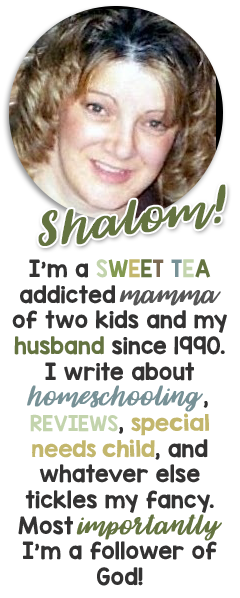
Search This Blog
Grab my button!
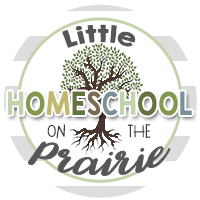
Followers
Powered by Blogger.
Homeschool Planet
HSP Free Offer Email for REVIEWERS
Popular Posts
-
\\\\\ About the Book Boo k: Plain Jane’s Secret Admirer (The Heart of the Amish Book 11) Author: Anne Blackburne Genre: Amish/Christia...
-
We are learning about the Viking in our history studies. What better way the enhance the learning by adding a craft to the mix. With my kid...
-
Last week during our study of the Inca culture the kids made an Inca Quipus. If you are not familiar with what a quipus I will try to give...
-
Disclaimer: I received a FREE copy of this product through the HOMESCHOOL REVIEW CREW in exchange for my honest review. I was not required t...
-
I’m always excited to share with you products from Memoria Press ! The last few weeks my son has been learning a lot with Classical Com...
Labels
20p12.1
4-H
About Me
American History
Ancient History
Autism
Beekeeping
Beekeeping 101
Bible
Blog Hop
Blogging
book
Book reviews
Camera Shots
Classroom
Coding
Curriculum
Disclosure Policy
Egypt
Entomology
Experiments
Family
Feast of Tabernacles
Field Trips
Free Printables
Garden
Geography
Giveaway
Giveaways
Hanukkah
Health
Hebrew
High School
History
homemade
Homemade Bread
Homemaking
homeschool
Homeschool crafts
Homeschooling
Honey Products for Sale
Honey Recipes
Horse Therapy
iPad & Apps
Israel
Just For Fun
Juvenile Arthritis
Kids
Lapbooks
Life Cycle
Life in general
Math
Medieval History
My kid said...
Organizing
Organizing/homeschooling
Our curriculum
Our Week Through the Lenses of a Camera
Passover
Photography
Prayer
Purim
Random Pictures from my Kids
Recipes
Review
Review Policy
Reviews
Rosh Hashanah
Science
Scripture
Sensory Processing Disorder
Shabbat
Shavout
Simchat Torah
Sonlight
Special Needs
Special Needs High School
Special Needs Product Reviews
STEAM
STEM
Stuff
Tish B’Av
tos
TOS Crew Reviews
Tu Bishvat
Viking History
Week in Review
Wordless Wednesday
Workboxes
Yom Ha'atzmaut
Yom Hashoah
Yom Hazikaron
Yom Kippur



























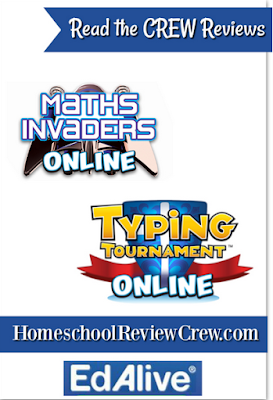




















0 comments:
Post a Comment
Thank you for visiting my blog.