LightSail for Homeschoolers Review
I received this complimentary product through the Homeschool Review Crew
LightSail for Homeschoolers is an adaptive and unique resource. The program can be used as a complete language arts program or as a supplement. My family was given 1- year access to their Premium Subscription for up to five children.
LightSail for Homeschoolers is built on four pillars: reading, writing, vocabulary, and fluency. This covers pre-k-12 grade.
Once you get your account set up there is an introduction video that I recommend you to watch that will explain each aspect of the program. The introduction runs for around 45 minutes. While you are watching the introduction it will pull up the areas for you to see and do the steps. You will see the introduction video in the right corner. One area it does is helping you set up your child’s age and password. The parent and each child will have their unique password as will the parent. You can view each child individually from your dashboard.
Each child will do an assessment test that determines their Lexile level. This will help to determine the appropriate reading level for them. The Lexile level is updated for each child regularly.
Another feature is World Book which has its World Book Encyclopedia, Timelines, and Maps. This is a massive resource that is kept up to date with relevant content. This tool is a great addition to your homeschool. The encyclopedia area has articles, a dictionary, fill-in-the-blank assessments. The timelines are interactive and better yet you can customize it for whatever you are learning about with each kid having their unique timeline. The Atlas covers every continent, country, and city. You can pull up a database for the atlas in several different resources from political, population, and other information along with references to articles.
LightSail for Homeschoolers library is enormous with 12,000+ books. Audiobooks are something like 1,500. A huge variety of subjects to choose from. You will easily find something to satisfy your kid's likes.
Another available feature “ChildSafe Content Control” allows me to block certain books and entire subtopics that I don’t want to expose my child to. This isn’t a religious base program even though they offer an ample amount of faith material for me to incorporate into my child’s reading. Some topics go against my religious belief and books that I won’t allow.
I can also put in place that certain subtopics require parental approval. If my child wants to check out a book I will receive an email that allows me to look at the book fully, I can deny or approve. Once I have approved the book they can open the book to read. You can also have control to turn off or certain privileges like over the video contents, action clips, Audisee, audiobooks, and interactive books. You can even restrict the time of day they can watch video material, like during school hours, or set up a reading amount of time to be able to watch a video. I can disable the chat function too.
You can choose if you want any faith-based content with your child. You can choose to have them view which faith material you want them to have access to.
I can also put in place if my child is a struggling reader. I’m still exploring a lot of the tools throughout the program. I can set the number of questions also in the books.
The library has more than just books. There are Unit Studies, Biography Center, audiobooks, Sports Encyclopedia, World Book, 360* Images, Videos, Augmented Reality, and Live Streams. Once you open up an area you will find a lot of material to explore. In the books, you can explore by topics. While reading the books you will have suggestions for similar books or videos to explore.
Like I mentioned earlier the four pillars: reading, writing, vocabulary, and fluency are built into every aspect of the program like a finely woven masterpiece that when completed is pretty impressive.
Reading has options to set up Reading Assignments, Reading Goals, Reading Milestones, Add Unit Studies, See your Lexile Growth, Book Clubs, view Reading History, Reading Badges, View Reading Totals, coming soon is a Booklist.
You can choose by topic or browse the books as a whole. Some of the books have Power Text which I would describe as comprehension but they call cloze exercises. You will find boxes littered throughout the text. Once you click on those boxes it will open a word bank that you will choose a word that corresponds to the sentences. You will see the definition below and it will tell you if the cloze is wrong. This also acts as vocabulary. You can redo the cloze exercises after reading the book and it will give you detailed information on the word.
The reading section allows you to change the font size, adjust the reading direction from vertical to horizontal, several books are available as an audio option that you can follow along while it is reading out loud. You also earn badges throughout from reading certain books, cloze exercises, and other ways to obtain the badges.
What this amounts to is that you have eBooks, audiobooks, TED talks, interactive books, videos, and Livestream all in one place. Plus you can purchase books if you need a certain one that is not available on the program.
The writing section will have writing assignments soon. You have a place to journal, take notes, author your own book, write about yourself, read your books and those written by your family. Some books seem to have a tab for a writing assignment attached to them which you can investigate the objectives in the dashboard. We did not use the writing feature in the program.
Vocabulary is centered around your cloze exercises. You can take a spelling test from the words used at their Lexile level. Some books allow you to use words that have been taken from the clozes in the books you read. As a parent, I can assign and create spelling bees for my students. I can also set it up to do a spelling test after they read a book.
Fluency I didn’t use for my older kids. You record yourself out loud reading a portion of a book. Afterward, it is sent to the parent to evaluate the fluency.
Another gold nugget is the ability to assign memory work or quotations in the Assignment Builder Tab. You can pull the memory work from outside sources or the program. Quotations come from book passages or scripture.
How Did I Use LightSail for Homeschoolers in My Homeschool?
I used this with both of my kids. My daughter is 18 and graduated. However, I’m still schooling her due to her special needs and cognitive level. My daughter loves this program. One reason is that it will read out loud to her or I read it to her. Her comprehension level is high when listening to something. This put her Lexile level higher than her reading ability. This is fine as she enjoys more complex books as long as she doesn’t have to read them herself. If she was reading the text herself she would be around 3rd to 4th-grade level. She enjoys doing this daily and I let her choose the books she wants to read and I look over them and give her access to them. She loves looking in the faith-based section. This has many books that are her level to read too like Sammy Spider First Rosh Hashannah. She does the cloze exercises and sometimes I do need to assist her. She tries not to choose a Power Text for this reason. She wants to continue to use this in her school routine.
My son is a strong reader. I don’t think he did as well as I thought he could have with the Lexile placement. I honestly don’t think he put his best effort into the placement test either.
He prefers a physical book but also doesn’t mind eBooks. He wasn’t as thrilled about the program. It wasn’t the program it was a teenager who has a full plate with dual credit classes and such. He already does a lot of reading. For his literature program, he was assigned to read, Salis Marner by George Eliot. It has been a bit of dreaded torture for him with this book. When he found the book online he asked if he could do it here instead of the physical book. It has been a lifesaver for him, he doesn’t mind that it is a Power Text. I think that has assisted him to listen closely as he is letting the program read out loud and working on his book report for it.
For a science book report, he wrote about black holes. He found this book that had lots of references and a video to use for his report.
He also has read some books for fun. He will use this as needed and I know his next assigned literature book he plans on reading this online too.
I didn't utilize several of the features in the program. I looked them over and felt that certain areas at this time were not necessary and would create too much unnecessary work and stress on my kids. We mainly stuck to reading books and taking the close exercises. I didn't think the other features were necessary at this time in my homeschool. Regardless, this has been a good fit in my homeschool with the books.
LightSail for Homeschoolers has a free 7-Day Trial to test run the program to see if it is right for you.
Other members of the Homeschool Review Crew are using LightSail for Homeschoolers. Click on the graphic to see what others think.

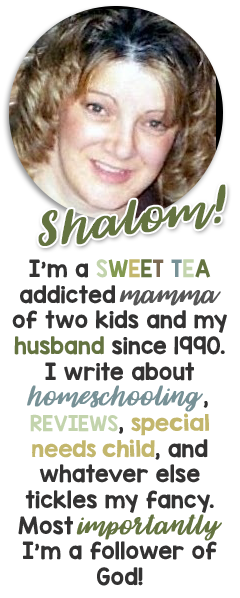
Search This Blog
Grab my button!
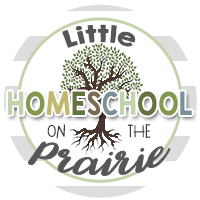
Followers
Homeschool Planet
Popular Posts
-
We are learning about the Viking in our history studies. What better way the enhance the learning by adding a craft to the mix. With my kid...
-
After several weeks of hard work on our Native American Teepee Village Diorama we are finally done. This was a fun project. Everyone is rea...
-
Disclaimer: I received a FREE copy of this product through the HOMESCHOOL REVIEW CREW in exchange for my honest review. I was not required...
-
Last week during our study of the Inca culture the kids made an Inca Quipus. If you are not familiar with what a quipus I will try to give...
-
This is a post that I did back in 2009. I have put the Lapbook on my 4share for others to use. This is the first time I have put one of my...












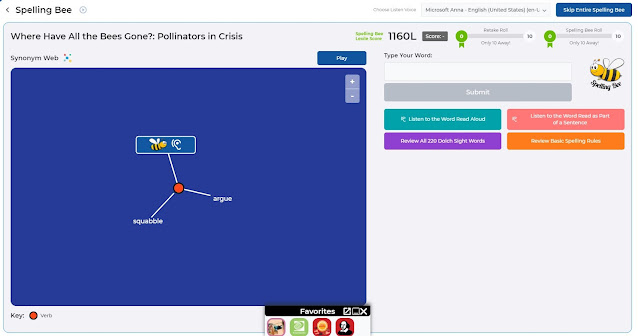

























0 comments:
Post a Comment
Thank you for visiting my blog.