23 June 2017
Homeschool Planet a Homeschool Review Crew Review
June 23, 2017
I’m a paper and pen
gal when it comes to planners in my homeschool. I remember when I started
homeschooling there were two popular digital planners available. I tried them
both. It was a nightmare and way too complicated so I decided to go back to my
physical planner after being completely frustrated and overwhelmed.
Last year the Homeschool Review Crew had an opportunity to
review Homeschool Planet from Homeschool Planet. I was curious and read
many of the reviews as I wasn't reviewing it myself. I was impressed with what everyone had to say about this
online planner. I decided to put down my pen and try another online planner. I
received a year subscription to Homeschool Planet and I also received a free
lesson plan for Math Mammoth from their new Lesson Plan Marketplace.
All About Spelling
BJU Press Math
Math Mammoth
Rosetta Stone
Mystery of History
Veritas Press
..And so much more.
The Lesson Plan fills
it all in for you. All I had to do was set the date I wanted to start and a few
other things I had to clarify and it was put in the planner.
Homeschool Planet is an amazing online resource that works to get you some amazing prices
for homeschool curriculum since 2005. They have weekly deals and group savings
going all the time. They also have lots of free resources from Homeschool ID
Cards and much more. I have been a member of Homeschool Planet for many
years and have received some great deals on curriculum. It’s free to become a
member.
Homeschool Planet is an online planner that will help you
organize your homeschool schedule and much more.
The big test for me is:
Is it easy to use? I
don’t want anything to complicate. Life happens and can I easily transfer individual
subjects, days, or even weeks over to another date?
There
are several tutorials for getting set up and for other situations that may come
up while using Homeschool Planet like needing to reschedule some of your curriculum.
I was impressed with the ease of being able to navigate around and to put a
schedule together.
Adding my schedule into the program was easy. I added my
kiddos and then put in the subject. They have color-coded subjects and you can
add in your own subjects also. I can choose to put it in a set time frame or without
a set time. You choose which days of the week to schedule it.
You can customize it
to fill in the schedule for you. My son still has 30 lessons left in his
history course and 20 lessons in his math left from last year. I was able customize
it to start at lesson 130 and so forth.
You can also add the classes in individually. There are some
keyboard shortcuts which allow you to add on the next day’s assignment. I still
get a bit stuck with it as I forget how I did it the last time. I remember with previous
online planners it literally took me hours to get everything scheduled and when
the scheduled changed it was a task getting it adjusted. I didn’t find this an
issue with Homeschool Planet and it didn’t take me hours to do it. I just
needed to write myself a few notes so I can recall how to do it again.
They
have a Rescheduling Assistant which will draw your attention to any courses
that you missed when you first log in. It was so easy to do!
You
can even add in a books ISBN and it will
set up the details for you.
Does it keep track of attendance and grading?
Yes,
it will keep track of attendance and grading. I don’t keep track of grades
other than test and quizzes at this time. This is a nice feature for keeping
track of grades.
You
can also generate transcripts for highschool!
Can I print it out so I can have a hardcopy for my records?
Yes, I can print off daily and weekly assignments, shopping
list, I can create my own list for anything.
The nice thing that I quickly discovered is that I can
create multiply signs in for my kids. That is nice that they can check off the
assignments they have completed.
I like that I can set up
reminders with the “Daily Digest”. I receive a daily reminder on things I need
to complete. You can set it up for weekly schedules also. You can set up to
show up in your email or a text message.
I can make my own list and sent it to my phone or print it off!
You can
also set it up to use on your mobile device also. This is a nice feature as we
do school a lot on the road. I haven’t done this yet with us being in the
summer mode school. I plan on doing this when I start to get serious this next
school year.
Final
Question is what is my overall thoughts and do I like it?
First of all I have
to say that this has been the friendliest online planner that I have used. I
still haven’t utilized all the bells and whistles. I’m still exploring the many
features.
My son really likes
it a lot. I have always typed out his weekly schedule for him. He just marks
his assignments off his paper schedule and hands it back to me at the end of
the week. My son likes anything with technology. He has helped me a lot with all the features.
I can see an
advantage with all the products we review as I can plan out things for a few
weeks and then decide whether we continue with the product or not. I can easily
just add it or delete it.
I’m going to actually
give this a try for the coming school year. It has so many nice features and I
like that it is so easy to use.
My only reservation
is that I need access to the internet. We live in a small town and don’t always
have the best internet here. Or what if
we don’t have power? I can access it through my phone which is a big plus and I
can print off my weekly schedule so that makes me relax a bit.
This is a biggie for me to switch over to an online planner!
This is a biggie for me to switch over to an online planner!
Also through
the month of June, you can receive a free lesson plan when you sign up for a
free one-month trial.
Stop by and see what
other members of the Homeschool Review Crew think about Homeschool Planet.
Social Media:
Facebook:
https://www.facebook.com/homeschoolbuyers Tag: @homeschoolbuyers
Twitter: https://twitter.com/hsbuyerscoop/ Tag: @hsbuyerscoop
Pinterest:
https://au.pinterest.com/homeschoolbuyer/ Tag: @homeschoolbuyer Instagram:
https://www.instagram.com/homeschoolbuyers/ Tag: @homeschoolbuyers
Labels:TOS Crew Reviews
Subscribe to:
Post Comments
(Atom)

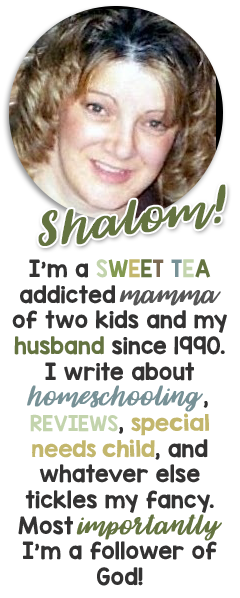
Search This Blog
Grab my button!
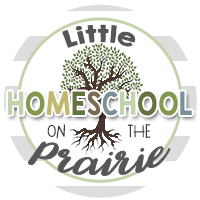
Followers
Powered by Blogger.
Homeschool Planet
HSP Free Offer Email for REVIEWERS
Popular Posts
-
\\\\\ About the Book Boo k: Plain Jane’s Secret Admirer (The Heart of the Amish Book 11) Author: Anne Blackburne Genre: Amish/Christia...
-
We are learning about the Viking in our history studies. What better way the enhance the learning by adding a craft to the mix. With my kid...
-
Last week during our study of the Inca culture the kids made an Inca Quipus. If you are not familiar with what a quipus I will try to give...
-
Disclaimer: I received a FREE copy of this product through the HOMESCHOOL REVIEW CREW in exchange for my honest review. I was not required t...
-
I’m always excited to share with you products from Memoria Press ! The last few weeks my son has been learning a lot with Classical Com...
Labels
20p12.1
4-H
About Me
American History
Ancient History
Autism
Beekeeping
Beekeeping 101
Bible
Blog Hop
Blogging
book
Book reviews
Camera Shots
Classroom
Coding
Curriculum
Disclosure Policy
Egypt
Entomology
Experiments
Family
Feast of Tabernacles
Field Trips
Free Printables
Garden
Geography
Giveaway
Giveaways
Hanukkah
Health
Hebrew
High School
History
homemade
Homemade Bread
Homemaking
homeschool
Homeschool crafts
Homeschooling
Honey Products for Sale
Honey Recipes
Horse Therapy
iPad & Apps
Israel
Just For Fun
Juvenile Arthritis
Kids
Lapbooks
Life Cycle
Life in general
Math
Medieval History
My kid said...
Organizing
Organizing/homeschooling
Our curriculum
Our Week Through the Lenses of a Camera
Passover
Photography
Prayer
Purim
Random Pictures from my Kids
Recipes
Review
Review Policy
Reviews
Rosh Hashanah
Science
Scripture
Sensory Processing Disorder
Shabbat
Shavout
Simchat Torah
Sonlight
Special Needs
Special Needs High School
Special Needs Product Reviews
STEAM
STEM
Stuff
Tish B’Av
tos
TOS Crew Reviews
Tu Bishvat
Viking History
Week in Review
Wordless Wednesday
Workboxes
Yom Ha'atzmaut
Yom Hashoah
Yom Hazikaron
Yom Kippur






















0 comments:
Post a Comment
Thank you for visiting my blog.