23 October 2019
Creating a Masterpiece~ Drawing Program Review
October 23, 2019
I have a son who is always drawing and doodling. Creating a Masterpiece has
a Drawing Program that I thought would be a good fit for my son and giving him a
foundation in art instruction.
I received a one-year subscription to the online Drawing Program. It has four levels starting with a Beginning Drawing, Level 1, Level 2, and Level 3. The creator Sharon Hofer plans on adding more projects and levels to this program later.
For many years I looked at the Creating a Masterpiece booth when I seen them at our local homeschool convention. I seen such masterpieces displayed there and thought those kids are the exception and just have a talent for art. As my kids got older they attended the convention with me. The first booth that captured their imagination was Creating a Masterpiece! They quickly signed up to do a lesson that day. I knew how wrong I was seeing what my kids created that day. We also had the pleasure of reviewing Creating a Masterpiece awhile back and I was very pleased with the program.
Creating a Masterpiece Drawing Program is the newest edition. If you want more than just drawing they have other programs that introduce you to different median from acrylic paints, pastels, watercolors and so much more.
Drawing Program has 30 lessons; each lesson can be used at 1 per week or more. The lessons are broken up nicely for you to schedule them for several days depending on the project. A few of the lessons my son did in a little over an hour. It’s nice to have an option as its very flexible to fit anyone’s schedule.
Below you can see that there are a nice variety of projects to work on in each of the levels.
I received a one-year subscription to the online Drawing Program. It has four levels starting with a Beginning Drawing, Level 1, Level 2, and Level 3. The creator Sharon Hofer plans on adding more projects and levels to this program later.
For many years I looked at the Creating a Masterpiece booth when I seen them at our local homeschool convention. I seen such masterpieces displayed there and thought those kids are the exception and just have a talent for art. As my kids got older they attended the convention with me. The first booth that captured their imagination was Creating a Masterpiece! They quickly signed up to do a lesson that day. I knew how wrong I was seeing what my kids created that day. We also had the pleasure of reviewing Creating a Masterpiece awhile back and I was very pleased with the program.
Creating a Masterpiece Drawing Program is the newest edition. If you want more than just drawing they have other programs that introduce you to different median from acrylic paints, pastels, watercolors and so much more.
Drawing Program has 30 lessons; each lesson can be used at 1 per week or more. The lessons are broken up nicely for you to schedule them for several days depending on the project. A few of the lessons my son did in a little over an hour. It’s nice to have an option as its very flexible to fit anyone’s schedule.
Below you can see that there are a nice variety of projects to work on in each of the levels.
Beginning Drawing has 8 lessons, Level 1 ~ 7 lessons, Level 2~6 lessons,
and Level 3~8 lessons. The techniques and the drawings advance to create some beautiful
and challenging drawings.
The Drawing program uses drawing pencils, charcoal, standard pencils, colored pencils and a variety of erasers. You will also need a few other supplies like tortillon, drawing paper, black artagain paper, vellum paper, ruler, and a few other supplies.
The Drawing program uses drawing pencils, charcoal, standard pencils, colored pencils and a variety of erasers. You will also need a few other supplies like tortillon, drawing paper, black artagain paper, vellum paper, ruler, and a few other supplies.
Once you have logged into your account you will click on the Project tab at
the top of the page. You scroll down until you come to the Drawing Program. You
will see your access to the projects. The portion of the program you don’t have
will have a locked padlock symbol on it.
Each level is broken up for you. My son started out in the Beginning Level and he focused on one lesson a week. Depending on his school schedule he usually finished a lesson within a couple of days easily.
Each level is broken up for you. My son started out in the Beginning Level and he focused on one lesson a week. Depending on his school schedule he usually finished a lesson within a couple of days easily.
To access a project you just click on it. From there you will see a Project
Description that tells you about the project and a photo of the completed
project.
You also will be able to see what supplies you will need to complete
that project. You have an option to click on a link to purchase the supplies
online or you can pick up the supplies at your local hobby store.
To enter the videos you click on Lessons. From there you have your videos.
Each lesson varies with how many videos there are. They are broken down in bit
size step by step instructions. The videos aren’t very long and vary in length from
a few minutes up to ten minutes.
You have the ability to stop the lessons and to play it back if you missed a step. My son would stop the lessons to complete a step and sometimes clean it up some. Sometimes he didn’t like his last step and would work on perfecting it.
Lessons in Pencils: Simplicity from Beginning Drawing he had to work on lines and shading. He ended up doing this lesson twice because he wanted to improve on his first one. You have the ability to stop the lessons and to play it back if you missed a step. My son would stop the lessons to complete a step and sometimes clean it up some. Sometimes he didn’t like his last step and would work on perfecting it.
My son found that the hardest thing for him to do was to draw his lines lightly. Even with shading he found he need to work on how much pressure to put on his pencil and that he really needed to pay attention to the small details like the numbers on his drawing pencils for the lessons. It made for shading, blending and erasing so much easier when learning about it. My son likes to rush from point A to point B quickly. He found out quickly that rushing doesn’t give you the best results on the project. With the help of a qualified art teacher teaching this course he is doing better with blending and lightning up his lines while drawing.
Lessons in Pencil: Giraffe Cartoon from Beginning Drawing my son added a few things like the hat and the drool. He actually drew this giraffe several times and did it a few times without the video.
Lessons in Pencil: Hoot Owl
The video lessons do a wonderful step by step instructions on completing each drawing.
Lessons in Pencil: Hoot Owl and Lessons in Charcoal: Baby Elephant are both in Beginning Drawing also worked on shading and making it look like there is texture. Charcoal wasn't his favorite median but admitted he just needed more practice. He did the elephant a few times because he wanted to improve on the portions.
Lessons in Pencil: Drawing the egg from Drawing level 1. I was impressed with how well he got the shape of the egg on his first try. He didn't like how the shape of the shadow of the egg came out. I thought it looked pretty good.
My 16 year old daughter with special needs did Lessons in Charcoal: Field of Daisies. She wasn't able to complete it as her arthritis started flaring up. She was happy with her results.
My 13 year old will continue working our way through the lessons. I plan on joining him too to see if I can learn how to draw. This is a wonderful program!
Social Media Links:
Facebook: https://www.facebook.com/createamasterpiece
I am 1 of 70 members of the Homeschool Review Crew reviewing; Creating a Masterpiece and their Drawing Program. Click on the banner below to see what others think and to see some amazing master pieces with the online art program.
My 13 year old will continue working our way through the lessons. I plan on joining him too to see if I can learn how to draw. This is a wonderful program!
Social Media Links:
Facebook: https://www.facebook.com/createamasterpiece
I am 1 of 70 members of the Homeschool Review Crew reviewing; Creating a Masterpiece and their Drawing Program. Click on the banner below to see what others think and to see some amazing master pieces with the online art program.
Labels:TOS Crew Reviews
Subscribe to:
Post Comments
(Atom)

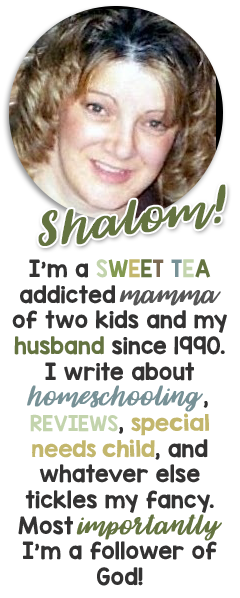
Search This Blog
Grab my button!
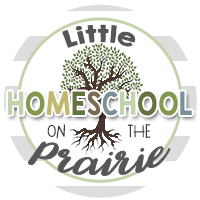
Followers
Powered by Blogger.
Homeschool Planet
HSP Free Offer Email for REVIEWERS
Popular Posts
-
We are learning about the Viking in our history studies. What better way the enhance the learning by adding a craft to the mix. With my kid...
-
Last week during our study of the Inca culture the kids made an Inca Quipus. If you are not familiar with what a quipus I will try to give...
-
After several weeks of hard work on our Native American Teepee Village Diorama we are finally done. This was a fun project. Everyone is rea...
-
Disclaimer: I received a FREE copy of this product through the HOMESCHOOL REVIEW CREW in exchange for my honest review. I was not required t...
-
This is a post that I did back in 2009. I have put the Lapbook on my 4share for others to use. This is the first time I have put one of my...
Labels
20p12.1
4-H
About Me
American History
Ancient History
Autism
Beekeeping
Beekeeping 101
Bible
Blog Hop
Blogging
book
Book reviews
Camera Shots
Classroom
Coding
Curriculum
Disclosure Policy
Egypt
Entomology
Experiments
Family
Feast of Tabernacles
Field Trips
Free Printables
Garden
Geography
Giveaway
Giveaways
Hanukkah
Health
Hebrew
High School
History
homemade
Homemade Bread
Homemaking
homeschool
Homeschool crafts
Homeschooling
Honey Products for Sale
Honey Recipes
Horse Therapy
iPad & Apps
Israel
Just For Fun
Juvenile Arthritis
Kids
Lapbooks
Life Cycle
Life in general
Math
Medieval History
My kid said...
Organizing
Organizing/homeschooling
Our curriculum
Our Week Through the Lenses of a Camera
Passover
Photography
Prayer
Purim
Random Pictures from my Kids
Recipes
Review
Review Policy
Reviews
Rosh Hashanah
Science
Scripture
Sensory Processing Disorder
Shabbat
Shavout
Simchat Torah
Sonlight
Special Needs
Special Needs High School
Special Needs Product Reviews
STEAM
STEM
Stuff
Tish B’Av
tos
TOS Crew Reviews
Tu Bishvat
Viking History
Week in Review
Wordless Wednesday
Workboxes
Yom Ha'atzmaut
Yom Hashoah
Yom Hazikaron
Yom Kippur






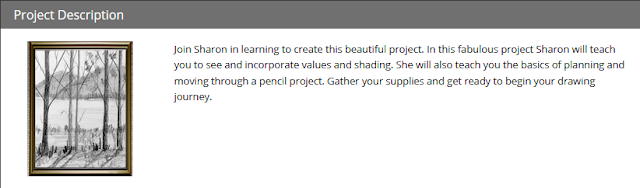
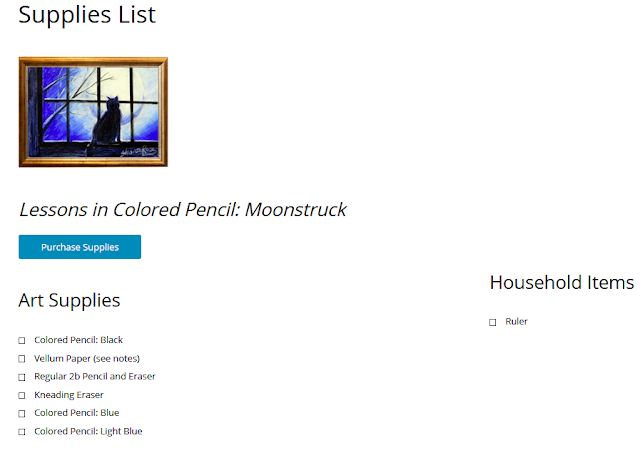






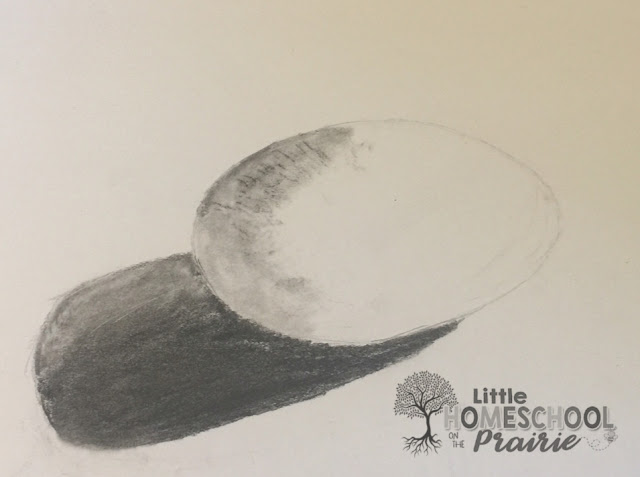
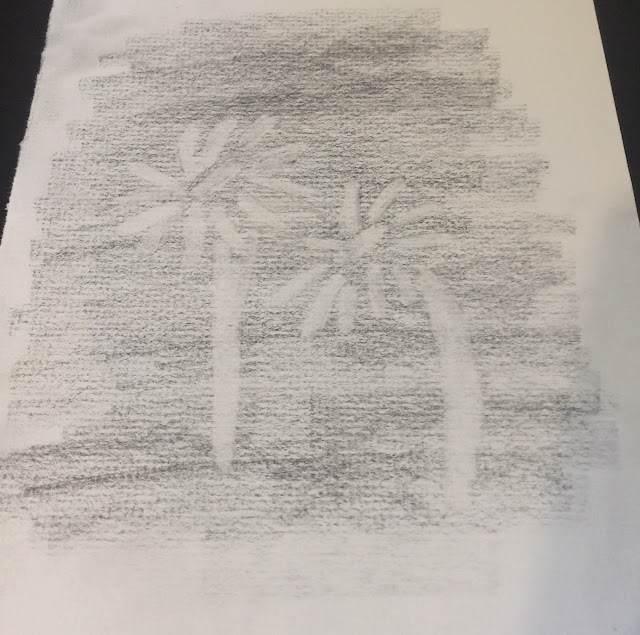





















0 comments:
Post a Comment
Thank you for visiting my blog.