Arduino Education Student Kit Review
Disclaimer: I
received a FREE copy of this product through the HOMESCHOOL REVIEW CREW in
exchange for my honest review. I was not required to write a positive review
nor was I compensated in any other way.
Careers that involve STEM (Science, Technology, Engineering, and
Mathematics) will be a huge factor for our kids in the future. STEM products
are innovating and a fun way to teach those vital skills to our kids.
Pitsco Education has a nice selection available that you can explore
in your homeschool. My son has been exploring the Arduino Education Student Kit(46239). The kit teaches you basic electrical concepts, coding, electricity
basics and safety, Ohm’s law, using a multimeter, designing and constructing a
circuit, and that is just a few of the skills you will learn about.
The best part is that you don’t need any prior knowledge of coding or
electronics to complete the lessons. If you have a student who does have coding
and electronics experience they will still be challenged.
 |
| The kit has everything you need and it all fits nicely in a sturdy plastic container |
Arduino Education Student Kit is for grades 6-12. The lessons vary in time from 90-180 minutes. Every kit comes with everything you need to complete the 10 lessons(1 Lesson is the introduction and set up). The kit comes with Arduino UNO R3 Board, USB cable, multimeter, board mounting base, battery and components, LED lights, resistors, breadboard kit, servo motor, potentiometers, capacitors, push buttons, knob potentiometers, jumper wires, temperature sensor, and nuts and bolts. They also come in a nice plastic container that snaps close to keep everything in expect the multimeter.
All the kit is reusable! You can explore the kit with another kid or do it again. You can even do other projects!
 |
| There are many resources for for both parents and student |
 |
| Arduino Student Kit Syllabus |
Arduino Student Kit Syllabus gives you an overview of the duration of time needed for each lesson, materials needed, corresponding logbook page, what you are going to learn about, and an invention spot light.
 |
| Arduino Education Student Grid |
Arduino Education Student Grid I like how this grid format gives you an overview of the coding concepts, coding practices, skills learned, electronic skills, and the components if they are taught in full or partial. It tells me what is covered like loops, debugging program, mathematical operations, electronic safety and more and what lesson it pertains to. My son has been coding for awhile now and I recognize the skills mentioned. I know that he is still getting reinforcement to put those skills in practice in a different format.
 |
| A lesson overview |
 |
| A handy Answer Key to help you with grading |
There is an answer key provided also.
 |
| A defined grading rubric fore all the components |
A grading rubric is provided in the Arduino IDF Software at the beginning
lesson that you can download and print.
Lesson Overview:
 |
| All 10 lessons which includes the introduction set up |
When you open your container you will have information on how to download
the Arduino IDF Software. When you go to the site to register you will receive
a password that you must save as you will not be able to retrieve it once you
register your kit. I wrote ours on an index card and keep it in the container.
You can still save the password to your computer and we did both options. The
software is intended for a Windows or Lenox software so you can plug in the
hardware for the lessons.
How did I use Arduino Education Student Kit (46239) in my homeschool?
Before we received our kit I was able to download some of the resources and
look them over while we waited for it to arrive. One we got the package I
handed this over to my 14 year old son and we both sat down together and
created an account. My son is already competent with coding and has done
various STEM kits and coding classes throughout the years. What he was excited
about was the extent that this kit gets into the electrical aspect of it. He
hasn’t done a project that has this much of an electrical emphasis on it. He
was eager and started right away.
 |
| Invention Spotlight |
My son’s first lesson was a basic overview of the Arduino hardware. He learned that it is an open-source hardware, software, and content platform. There was a link to some other projects you can make using the Arduino hardware.
 |
| My son got started on the lesson right away |
He learned basic information on the invention of the computer and the people who played a key role in the invention of some key components within the computer. It looks at the software and electrical currents flow. The goes over the components in the kit and electricity safety. There are step by step instructions to download the Arduino IDF Software. He first downloaded it on his Chromebook as it is the fastest online. He quickly discovered he would need to put the hardware on a Windows laptop to plug it in.
The Lesson ends with a Safety Quiz.
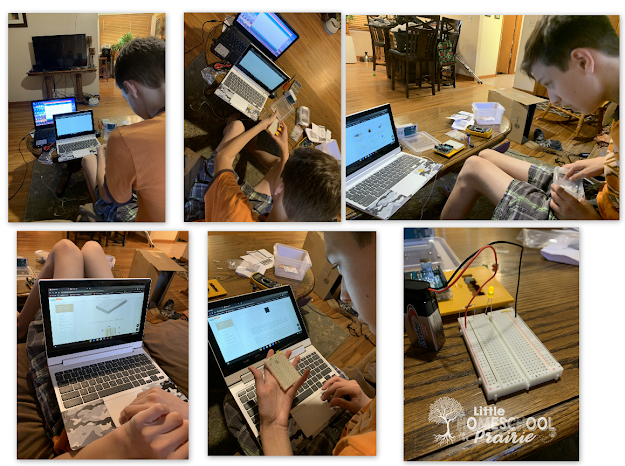 |
| My son working on and completing a lesson |
Lesson 1-Electricity Basics starts out with vocabulary and then gets into inventors Benjamin Franklin and Tesla and their different approaches and personalities. The lesson also had information on measuring electricity.
The
lesson gives you a visual picture of each product so you aren’t second guessing
if you have the correct part. When you are connecting the hardware a clear
illustration is provided. Using the breadboard, LED, and a few other parts he
started a project that he explored resistors and the brightness of the LED
lights.
The next lesson is Ohm’s Law-to paraphrase this it covers understanding the
flow and how to control electricity. The lesson gave you an option to build the
circuits using a schematic design or you could go the step by step lesson. This
lesson was the first one to use the multimeter and it went over information on
that equipment and the project he measured the voltage. This lesson we had a
bit of issue and wasn’t sure if he did something incorrect of if the multimeter
was reading it wrong or operator issues. Everything looked correct and he
decided to move forward to the next lesson.
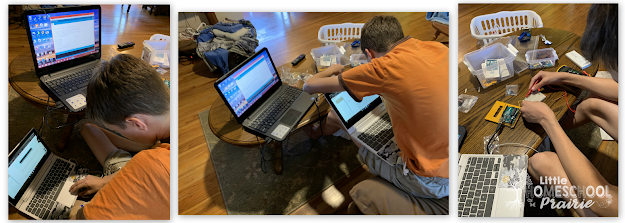 |
| Ohm's lesson |
The next lesson was creating a dimmer by using the LED circuit using a pod.
It required a potentiometer that dims the LED. This got into coding in which
you could cut and paste or type in the information yourself.
The inventor spotlight was on an engineer in the 1920 by the name of Donald
Macadie who invented a device to measure currents.
As my son started to work on the activity we started having more issues
with the multimeter. We changed the battery to see if it helped. At this point
we were in contact with customer service. The customer service was very helpful
having us do different task to check the multimeter. Evenly it was decided we
needed a new multimeter. They sent a new one out to us.
My son continued on with the next lesson creating a traffic light and hasn’t had any other issues with the other lessons.
What did my son think, “The projects are pretty neat and require
challenging skills to accomplish them.” Since my son was pretty much
independent with a few exceptions. I asked him how easy it was to do the
lessons. He said, “I liked the lesson plans and they were easy to follow. I
didn’t have to second guess where pieces went with the photos in the lessons.”
He also thought that someone who hasn’t done any coding could easily do this.
My son continues to work through his Arduino Education Student Kit. He was
curious to see what else they have. He hopes they come up with a lot more kits
in the future. They have a lot of other selections. My son is already begging
me for some of the drafting kits and workbooks as he is considering drafting as
an Architecture Engineer in the future.
Despite a technical issue I am really impressed with the kit and the
lessons. This in my opinion has been one of the best STEM kits we have used. The
projects are amazing and the lessons and resources it provides do a wonderful
job teaching vital skills.
Giveaway-Pitsco Education is generously giving away kits. You can win an Arduino Education Student Kit by clicking here. If you have younger students check out the other reviews for other giveaway information.
Website
Facebook Twitter Instagram Pinterest YouTube

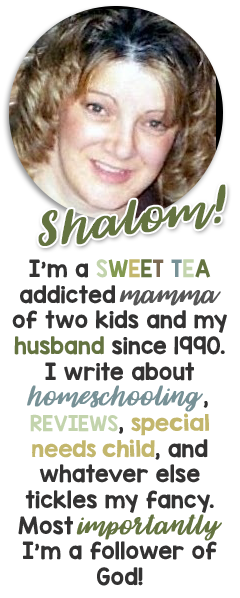
Search This Blog
Grab my button!
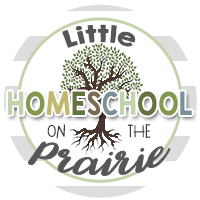
Followers
Homeschool Planet
Popular Posts
-
\\\\\ About the Book Boo k: Plain Jane’s Secret Admirer (The Heart of the Amish Book 11) Author: Anne Blackburne Genre: Amish/Christia...
-
We are learning about the Viking in our history studies. What better way the enhance the learning by adding a craft to the mix. With my kid...
-
Last week during our study of the Inca culture the kids made an Inca Quipus. If you are not familiar with what a quipus I will try to give...
-
I’m always excited to share with you products from Memoria Press ! The last few weeks my son has been learning a lot with Classical Com...
-
Disclaimer: I received a FREE copy of this product through the HOMESCHOOL REVIEW CREW in exchange for my honest review. I was not required t...











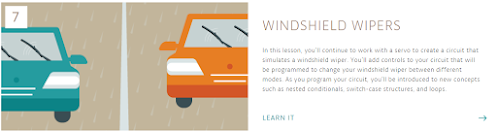



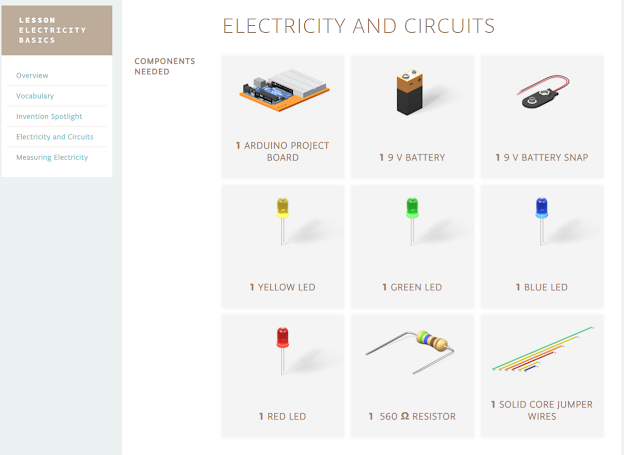
























0 comments:
Post a Comment
Thank you for visiting my blog.