Simply Coding Review
Disclaimer: I received a FREE copy of this product through the HOMESCHOOL REVIEW CREW in exchange for my honest review. I was not required to write a positive review nor was I compensated in any other way.
Are you looking for a course that teaches your child coding and other technical skills? The last several weeks we have had access to Simply Coding and their Coding for Kids Annual Membership with a 10-day free trial.
Coding for Kids Annual Membership you will have access to the full courses for one year. You can choose to do an Annual Membership for one student or a family membership which will cover 3 students. With either option you can do a free 10 day trial before you pay to see if this will work for your family. The intended age is 11-18.
The courses are interactive and recorded which allows you to have access 24/7. If you need assistant you can do Live Mentor Chat during business hours.
Parents will have their own account to access the billing an overview of your student accounts. This will show me courses they have completed and if they have uploaded any of the course information. Each student will have their own user name and password.
Each of the courses has their own workspace and PDF files you may want to download. Some courses also have outside resources you will need to download to create your projects. Most of the resources they use are free resources. The majority of the courses require a PC or a MAC. Not all the courses will work with Chromebook. I wanted to state that in case you have issues. However my son used his Chromebook on the courses he has been working on and the PDF said his course was not compatible for Chromebook. The information may not be updated. None of the courses are set up for tablets or iPads according to the website.
Once your account is set up you are ready to go.


The coding courses they have levels for those with no experience, intermediate to advance. I expected Simply Coding to just have coding courses only. There is a plethora of courses that you can easily find topics to delight any kid.
The main board is called the Overview to access any of the courses. Just to give you an overview of the different courses:

Simply Coding Tab: Introduction to Websites, Javascript Game Design, Minecraft Mods in Java, Python-Multiplayer Adventures, 3D Game Design, Responsive Websites, JavaScript-Tower Defense, Intro to Java, Phone Apps-Android, & Virtual Reality.
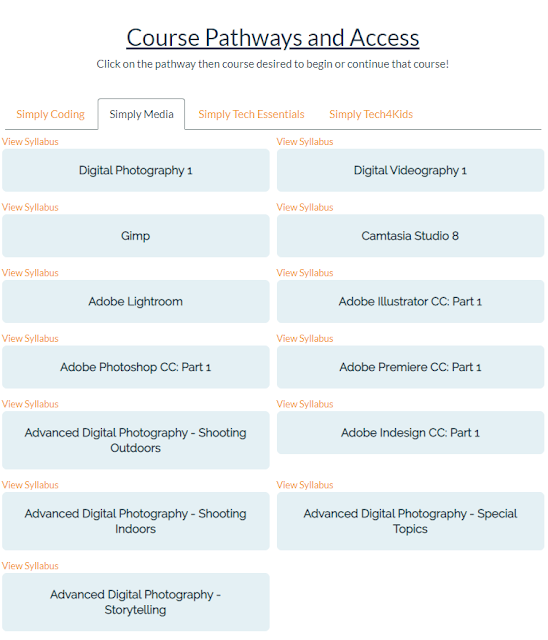
Simply Media Tab: Digital Photography 1, Gimp, Adobe Lightroom, Adobe Photoshop CC: Part 1, Advanced Digital Photography-Shooting Outdoors, Advanced Digital Photography-Shooting Indoors, Advanced Digital Photography-Storytelling, Digital Videography 1, Camtasia Studio 8, Adobe Illustrated CC: Part 1, Adobe Premiere CC: Part 1, Adobe Indesign CC: Part 1, & Advanced Digital Photography-Special Topics.

Simply Tech Essentials Tab: Microsoft Excel-Fundamentals, Build Your Own Computer, Microsoft OneNote, Prezi, Intro to Google Applications, Microsoft PowerPoint, Microsoft Excel-Advanced, Intro to Computing, Microsoft Outlook, Microsoft Publisher, & Microsoft Word.

Simply Tech4Kids Tab: Intro to Electronics, Intro to Programming-Scratch Part 2, Google Applications 4Kids, Photography 4Kids: Level 2, Tux Paint 4Kids, Animatron 4Kids, Intro to Programming-Scratch Part 1, Blogging 4Kids, Internet Safety 4Kids, Keyboarding 4Kids, & Creating Your Own YouTube Channel.
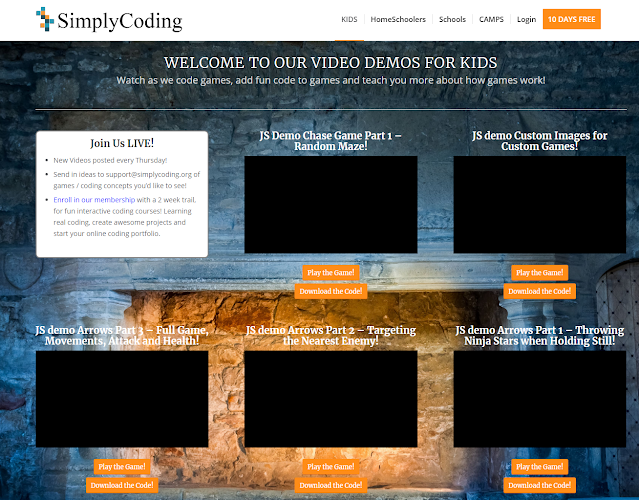
There are also some Live Teacher Coding Classes that are announced on the board and done every Thursday. The classes are also recorded to view later. We did not explore this option. Another feature is Game Design Competition that occurs. However it looks like there hasn't been one for awhile much to my son's dismay.
To access your course you just click on the appropriate tab and you will automatically be taken to the course.

On the left side of your screen you will see the course syllabus and the modules for each of the lessons. You will know which modules you have completed by the color. Within each module you will have either video or PDF instructions or both on the course.

After each module is a quiz. You have to pass the quiz to go to the next module.

Some courses like Photography for example have you upload photos you have taken to submit. I’m not sure at this time if you get feedback. There is a final exam for you to take at the end of your course. Some of the courses have timed test. The lessons vary for each course. Digital Photography 1 is 7 weeks. Build Your Own Computer is 5 weeks. Other courses will tell you a time frame. JavaScript for examples says that you should expect around 30 hours. You can find the information in your syllabus for each course.
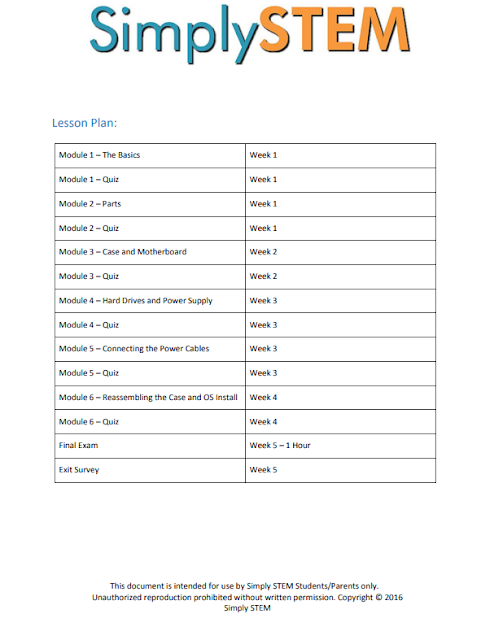
You syllabus also has a general schedule and other information on each course from downloading addition software and supplies if applicable.


How Did I Use Simply Coding in my Homeschool?
My son who is in 9th grade is the main user and is working through the courses. I have to admit that at first my son was not too thrilled with this. Mostly because my teenager is pretty advanced in his coding and has been taking live classes for a few years now. When we first looked at it all we seen was the coding programs on the first tab. That was something that he didn’t want to repeat. Once I got access to it my son was so blindsided that all he seen was coding classes on the first tab. He decided to do the Responsive Websites. He told me that the information was good if you follow the instructions closely. That is not my son when it comes to technology. I just couldn’t get much out of him and I could tell he was bored with it. I had already discovered the other tabs and decided to sign myself up as a student and work on Digital Photography 1. I asked my son why don’t you do one of the classes like Build Your Own Computer? He had such tunnel vision he didn’t look beyond the first tab! He felt pretty silly when I told him about the other courses.
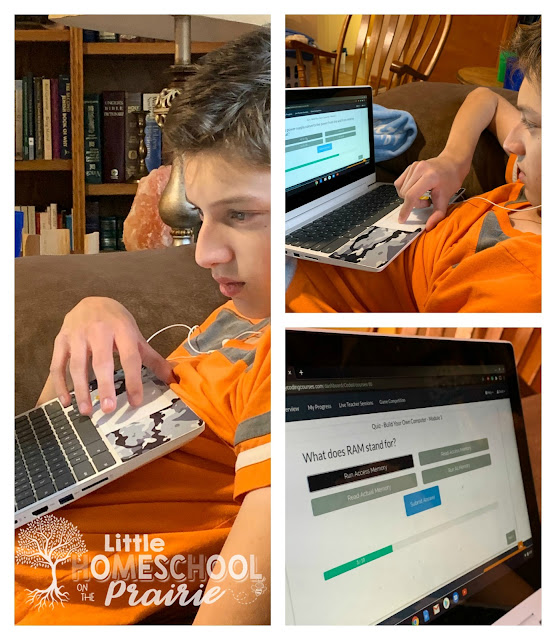
Now I have a happy teenager who is learning something new that he is interested in! The course is around 5 wks if you are doing 2 Modules a week. My son is following the schedule. The course has you watch a video followed by a quiz.

There is also reading with illustrations/photos of the components needed to build a computer. My son is enjoying this! I also have him working on the Microsoft Excel-Fundamentals once a week. I plan on having him work through all the Microsoft courses and let him choose the other courses he wants to do this year.

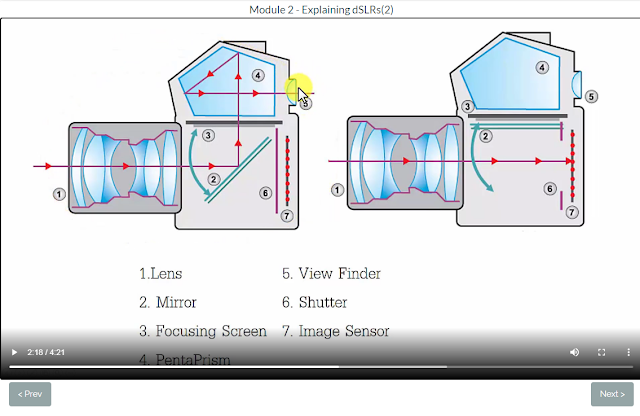

I am pleasantly surprised with Simply Coding. If you are looking for some electives to add to your high school this is a very affordable option with all the courses available. If you have a child who is interested in coding this has a variety of courses that they can grow with.
I am only 1 of 65 reviews from the Homeschool Review Crew Simply Coding and their Coding for Kids Annual Membership with a 10-day free trial. Click here or on the graphic below to read more reviews.

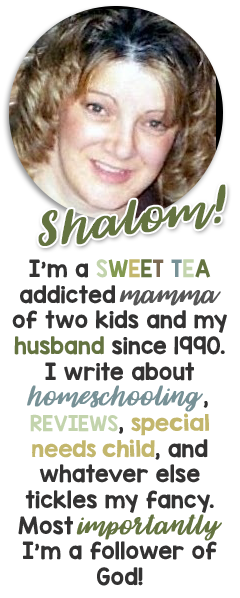
Search This Blog
Grab my button!
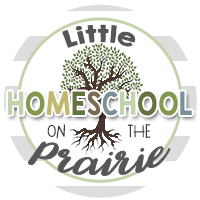
Followers
Homeschool Planet
Popular Posts
-
\\\\\ About the Book Boo k: Plain Jane’s Secret Admirer (The Heart of the Amish Book 11) Author: Anne Blackburne Genre: Amish/Christia...
-
We are learning about the Viking in our history studies. What better way the enhance the learning by adding a craft to the mix. With my kid...
-
Last week during our study of the Inca culture the kids made an Inca Quipus. If you are not familiar with what a quipus I will try to give...
-
Disclaimer: I received a FREE copy of this product through the HOMESCHOOL REVIEW CREW in exchange for my honest review. I was not required t...
-
I’m always excited to share with you products from Memoria Press ! The last few weeks my son has been learning a lot with Classical Com...























0 comments:
Post a Comment
Thank you for visiting my blog.