Teaching Textbooks Math 4.0 Review
Disclosure: I received this complimentary product through the Homeschool Review Crew
Math seems to be one of the biggest worries
among homeschoolers. Math intimidates many of us for various reasons. Maybe
you feel that you aren’t well grounded in math, or don’t know how much you
remember to teach it to your kids. I fall in both of those categories.
Throughout the years I have used several math programs with both of my kids
with their different learning styles. Teaching Textbooks is one of my favorites
on my shortlist.
Teaching Textbooks has a new and improved version-Teaching Textbooks Math 4.0. I'll share with you some of the differences from the Teaching Textbooks Math 3.0. I have also used the physical set Teaching Textbooks 2.0 with the books and the DVDs. You can still get a physical set but the features of the 4.0 far out weight it. This school year I started out using the Teaching Textbooks Math 3.0 Algebra 1 and was switched over to the Teaching Textbooks Math 4.0 Algebra 1.
Teaching Textbooks Math 4.0 has levels from Grade 3 through Pre-Calculus.
Not sure which level to start with you
can use the placement test to determine your child’s level.
If you have a large family they have a family
discount of 4-8 children. If your not sure or curious about Teaching Textbooks they will allow you
to do a Free Trial on the first 15 lessons on any of their levels. They also
offer a 30-day money-back guarantee.
When you sign up for your subscription you
have 12-month subscription. There is a lifetime access to the gradebooks. You can pause your subscription up to 3 months and it won’t go against your 12 month
subscription. To pause it you access it in your parent account in increments of 7 days. You will only have access to the level you purchased. Each level is
a separate subscription.
You can easily view your remaining time of your course.
My son has his own dashboard that lets him view his course eBook, work on his lessons, gradebook, and adjust his wallpaper , sounds, and other interactive components.
What is the Difference between Teaching Textbooks
Math 4.0 and Teaching Textbooks Math 3.0?
Teaching Textbooks Math 4.0 and Teaching Textbooks Math 3.0 are both online subscriptions with the same 12-month subscription. They both are automatically graded. The 3.0 didn’t run a total average grade of the course just individual lessons but the 4.0 averages out the grade for each lesson and the course. In both versions, you have a parent and student account. Both versions let you give hints or second chances for problems. The parent can have them re-do a lesson or a problem if needed more than second chances from the parent account. Both can go between devices from the laptop, desktop, and mobile devices and keep track of your progress. The 4.0 is specifically designed to work on mobile devices and it also works on a Chromebook. The sound and the animations are a much better quality. There is also more variety in the background and animations in the 4.0. The 4.0 uses an app on each of your devices.
You can also print from the e-book and the Answer Key and print
out the gradebook with both versions.
In the 3.0 version, you can view all your
student’s grades and levels in one place on the parent account. You can print out your students grades for your student for your records. I currently only have one student doing Teaching Textbooks this year so I don't know what it looks like with several students.
The 4.0 version is an app that lets you
download up to six lessons at a time. This is nice if you’re doing school on
the go and if you have spotty internet. When you get back online it will sync
to the gradebook and update your progress.
The app is far superior on tablets than on desktops and laptops. The
scratchpad feature on the 4.0 is designed for the tablets and the app allows you to work out problems on the tablets. You can use the app on your phone also. You need to make sure your device has a
speaker or a place to plug in ear buds to hear the lessons.
Customer service is amazing to work with.
There have been a few bugs with the switch over from the 3.0 to the 4.0
version. I needed help to fix problems and I had a pretty tough one that needed
to get others involved. Everyone was extremely helpful when we needed help. They gave me step-by-step help with the issue and followed up. Other than that issue I have been having some issues with
my virus program every time there is an update with the program saying the app
is not safe. We have been able to bypass the block.
Teaching Textbooks Math 4.0 Algebra 1 has 142 lessons and 19 test.
Icon on my desktop
Once I click on the desktop icon I'm taken to this screen.
There is a tutorial that takes you through the different areas in the app.
You log into your account as a student of a parent. You will have a password for your Parent Account and Student Account.
Your student can set up his wallpaper, sounds, and animations. You can also turn off the sounds.
I love that the lessons are interactive and the explanations are clear and concise. I feel that they do a good job explaining each concept. You can go back and listen to the problems if needed. Each lesson has a teaching and several practice lessons.
When you look at your lessons it tells you that it is complete. Even in your gradebook if there isn’t a “C” next to the lesson it indicates that you missed a problem or two.
Everything is automatically graded for you for each lesson.
Students can easily work on the lessons independently. I know I can’t explain
the math in a way that makes my son understand the concepts. I appreciate the
lecture and the explanation if they got the answer incorrect. If you hit a roadblock with a topic Teaching Textbooks has a Tutor Hotline. I haven’t had to use
this yet but, I know someone who has used it before and she had nothing but
praises about the help she received.
The gradebook is detailed showing you how many problems for each lesson, how many questions are correct and incorrect. A final percentage grade for each lesson and a running grade of all the lessons completed. It also shows me what date the lesson was done. Another feature is it shows if your student used a hint or tried the question a second time. I can click on each lesson and it shows me which problems are correct and incorrect.
Teaching Textbooks Math 4.0 Algebra 1 goes over all your basic operations, pre-algebra concepts, relations, functions, statistics, graphing with a calculator, probability, quadratic formula, variables, and all traditional algebra concepts you expect to see in an algebra 1 course.
My son is in his first year in high school and he started Algebra 1 this year. We do math daily on school days. My son does the majority of his lessons on his Chromebook. When we first used the 4.0 version the Chromebook app wasn’t available yet. He started on a desktop computer and when the app came available for his Chromebook he switched over to that. Once in awhile he will use a different device if he hasn't update his Chromebook or having issues with it he will jump on his phone or the desktop to complete his lessons.
My son started with Teaching Textbooks with Math 3.0 first and then we had the update for the 4.0 and have been using Teaching Textbooks around 9 months now. All the grades and completed lessons from the 3.0 transferred over to the 4.0 version without any problems.
He has been using Teaching Textbooks for many years and so far has used Math 3 through Algebra 1 to date. We have used the physical set for many years. Last year we did another curriculum and it wasn't a good fit for my son and we had a few tears and a lot of drama. Other than that we have used supplemental programs, reviews throughout the years but Teaching Textbooks has always been his favorite and his core curriculum.
I'm really pleased with what I am seeing with the 4.0 version. I'm a pretty big component of physical items and prefer them over digital. When I went into this review I had my mind set that I wouldn't like it as much as the physical set. I have to confess that I really love Teaching Textbooks Math 4.0 and won't go back to a physical set. My son likes the 4.0 version better. He gets a little irritated with some of the issues that have popped up with the app but he knows that the change over isn't an easy task and expects issues. With any change you will have issues and I haven't had anything that couldn't be fixed easily with a bit of patience.
My son likes the lessons and has done extremely well. He doesn't complain about math at all when we use Teaching Textbooks! It a good fit for his ability and he likes to work independently. I plan on having him complete his high school using Teaching Textbooks.
Facebook Twitter Instagram YouTube

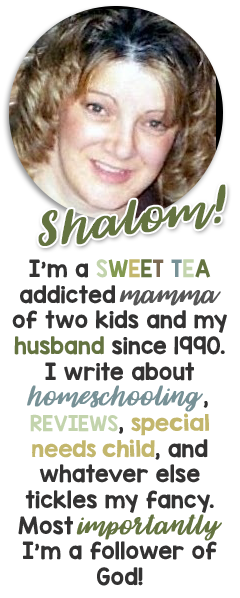
Search This Blog
Grab my button!
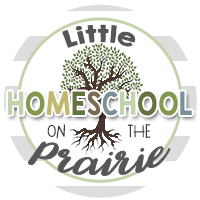
Followers
Homeschool Planet
Popular Posts
-
\\\\\ About the Book Boo k: Plain Jane’s Secret Admirer (The Heart of the Amish Book 11) Author: Anne Blackburne Genre: Amish/Christia...
-
We are learning about the Viking in our history studies. What better way the enhance the learning by adding a craft to the mix. With my kid...
-
Last week during our study of the Inca culture the kids made an Inca Quipus. If you are not familiar with what a quipus I will try to give...
-
Disclaimer: I received a FREE copy of this product through the HOMESCHOOL REVIEW CREW in exchange for my honest review. I was not required t...
-
After several weeks of hard work on our Native American Teepee Village Diorama we are finally done. This was a fun project. Everyone is rea...











































0 comments:
Post a Comment
Thank you for visiting my blog.