26 June 2019
Matific Galaxy Review
June 26, 2019
My family received a one-year subscription to Matific Galaxy for one child.
If you’re looking for an online math resource Matific Galaxy may be what you
need.
Matific Galaxy is for grades K-6. You have an option of choosing a single
grade level or multi-grade levels. This is a fun way to teach basic addition,
subtraction to more advanced topics like ratios to coordinate planes. The
program meets the recommended US math standards.
Each student requires a separate account so you can access their progress. This
is an engaging way to learn math while playing fun online math games. You can
access this from a PC, laptop, iOS, and Android tablets and phones. I would
check out the requirements first to make your device meets the requirements.
I set my 16 year old special needs daughter up in the 5th grade.
In the 5th grade level she has 44 skills to work through. Every grade gives you a wide variety of skills to work on.
You can see the wide view of skills that my daughter will be working through in 5th grade.
You have a parent zone which is basically a dashboard that I log into with
my own password. I can see how my daughter is doing with her skills. I can also
have emails of my daughters progress sent to me daily or weekly.
It shows me her strengths and where she needs more practice by topics. It
also lets me see how she is doing compared to other students using Matific
Galaxy.
I can also see her results by each assignment. I have several tools to gauge how my daughter is doing in her skills in the parent zone.
The recommended time is 45 minutes week as you can see from the photo above. You
can adjust it for your child. I ended up having to do less time with my
daughter as she was getting overwhelmed surprisingly.
Another feature in the parent zone is I can send my daughter motivational
messages which she will see when she logs in the next time. This is the first time I have seen this option in an online format. My daughter really thought this was pretty neat when she received a motivational message from me. You can also access
certificates for accomplishments.
If you have a teacher subscription you can access the printable worksheets.
From what I’m hearing you can email them if you want certain worksheets. As a
homeschool parent and teacher I would love to have this available to
homeschoolers without the hassle of having to email a request. This is the only negative part of the program I have.
It is very easy for my daughter to log into. Once it loads up all she has to do is click on the green play button and she is ready
to start learning.
Next you click on one of the lessons above her character.
The theme is space and the characters are pixel characters.
You earn pixels to complete your characters during each level.
There is a villain
that stole the pixels and you are trying to get them back. She can also earn
coins to buy things for her characters. In the above picture my daughter earned her pixels and she can add them to her character much to the dismay of the villain.
You earn trophies when you have met
your goals. You can see that she won a prize to accessorize her character.
You get instant feed back when she has made a new achievement.
She also sees clearly when she moves up a rank. This is a big bonus for my daughter and she gets really excited when she can move up. She can't wait to see what comes next.
You also earn games. The games are all different. So far most of the games are what I think of ask critical thinking games.
In this particular game she had so many moves in which she had to light all of the lights.
How did I use Matific Galaxy in my homeschool?
I have been working with this with my daughter who is 16 and has special
needs. She worked on this 4 times a week. At first I had it set for the recommended 45 minutes
week for time. However after the first week she became overwhelmed and I adjusted it
down to less time for her. She is my slow and steady kid when it comes to getting her work done. She loves the math game and was excited each time
she was scheduled to get on.
In this particular lesson she had to race a snail. Afterwards it ask her to figure out the differences in time that a snail finished the race.
My daughter had to figure out how long it took the fastest snail to complete the race. The next question may be what is the time difference between snail one and three.
Here is a photo of another game where she has to follow directions that include going left, right, up, down, north, south, east, or west to find a hidden treasure.
My daughter had a hard time passing one topic with having to cut out and
make a shape. Her brother stepped in and helped her out. She told me that she was struggling with it for several lessons and didn't tell me because she wanted to do it herself. Her brother noticed she had done the lesson several times. That has been the only hiccup that she has encountered. She has been able to complete her lessons for the most part independently.
My daughter has really loved Matific Galaxy and thinks its a lot of fun. Not once has she groaned when asked to go do her math with it.
Social
Media Links:
Facebook: https://www.facebook.com/MatificGalaxy/
Instagram: https://www.instagram.com/matificgalaxy/
I am 1 of 50 reviewers using Matific Galaxy so don’t forget to see what others think. Click on the graphic below.
Facebook: https://www.facebook.com/MatificGalaxy/
Instagram: https://www.instagram.com/matificgalaxy/
I am 1 of 50 reviewers using Matific Galaxy so don’t forget to see what others think. Click on the graphic below.
Labels:TOS Crew Reviews
Subscribe to:
Post Comments
(Atom)

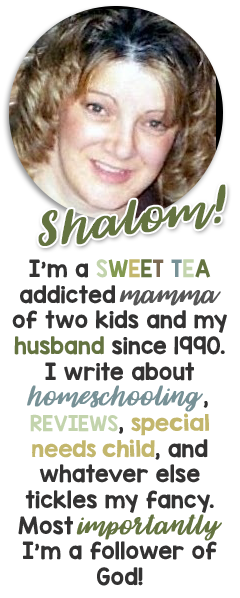
Search This Blog
Grab my button!
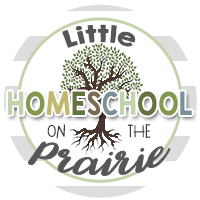
Followers
Powered by Blogger.
Homeschool Planet
HSP Free Offer Email for REVIEWERS
Popular Posts
-
We are learning about the Viking in our history studies. What better way the enhance the learning by adding a craft to the mix. With my kid...
-
After several weeks of hard work on our Native American Teepee Village Diorama we are finally done. This was a fun project. Everyone is rea...
-
When I was in Israel, one of the most surreal moments was going to the Temple Mount. It’s something I will never forget. We nearly didn’t ge...
-
Disclosure: I received this complimentary product through the Homeschool Review Crew Math seems to be one of the biggest worries among homes...
-
Disclaimer: I received a FREE copy of this product through the HOMESCHOOL REVIEW CREW in exchange for my honest review. I was not requir...
Labels
20p12.1
4-H
About Me
American History
Ancient History
Autism
Beekeeping
Beekeeping 101
Bible
Blog Hop
Blogging
book
Book reviews
Camera Shots
Classroom
Coding
Curriculum
Disclosure Policy
Egypt
Entomology
Experiments
Family
Feast of Tabernacles
Field Trips
Free Printables
Garden
Geography
Giveaway
Giveaways
Hanukkah
Health
Hebrew
High School
History
homemade
Homemade Bread
Homemaking
homeschool
Homeschool crafts
Homeschooling
Honey Products for Sale
Honey Recipes
Horse Therapy
iPad & Apps
Israel
Just For Fun
Juvenile Arthritis
Kids
Lapbooks
Life Cycle
Life in general
Math
Medieval History
My kid said...
Organizing
Organizing/homeschooling
Our curriculum
Our Week Through the Lenses of a Camera
Passover
Photography
Prayer
Purim
Random Pictures from my Kids
Recipes
Review
Review Policy
Reviews
Rosh Hashanah
Science
Scripture
Sensory Processing Disorder
Shabbat
Shavout
Simchat Torah
Sonlight
Special Needs
Special Needs High School
Special Needs Product Reviews
STEAM
STEM
Stuff
Tish B’Av
tos
TOS Crew Reviews
Tu Bishvat
Viking History
Week in Review
Wordless Wednesday
Workboxes
Yom Ha'atzmaut
Yom Hashoah
Yom Hazikaron
Yom Kippur













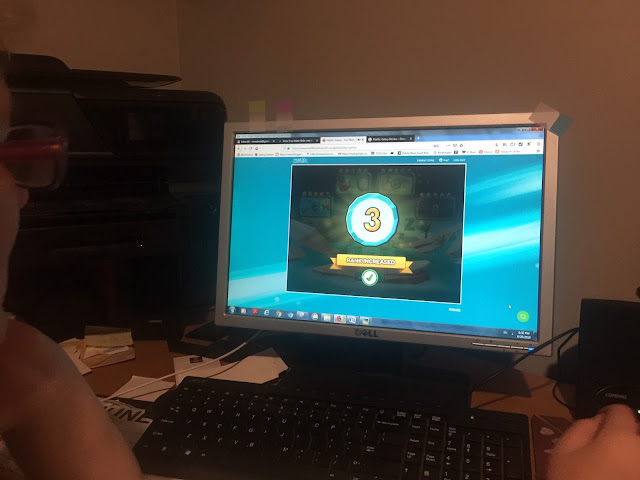


























0 comments:
Post a Comment
Thank you for visiting my blog.