Aug192019
Aug
19
2019
19 August 2019
CTCMath Review
August 19, 2019
It’s been several years since I was introduced to CTCMath and my kids and I still love this amazing Full Math Curriculum. I received a 12-month
Family Membership.
CTCMath is an online math program. I love that you get unlimited access to all the online lessons which includes all the K-12. There is even more advance topics like calculus to trigonometry with your membership. You can use this as a full curriculum or supplemental math for K-8. For High school it is a supplemental program. I love that we can easily go to different grades and topics and I don’t have to go in the parent area to adjust a grade level each time nor am I limited with how many times I can adjust a grade level. CTCMath doesn’t have any hoops to jump through to meet your students math needs. CTCMath is not aligned with Common Core.
You will need high speed internet for CTCMath. You can
use this with a PC and it’s available for tablets.
Not sure where to start-not a problem?
You can start by giving a diagnostic test available in every subject to help
you determine what level of mastery your student is at. You have three
options: short-20 questions, standard- 30 questions, and comprehensive-40
questions. This has been a huge part of my homeschool of seeing the gaps that
need more attention in math or to give you an overview of their strengths.
You can also not do the diagnostic test
and work just by grade level for the K-8 which it broken down my topics and
then sub-topics. The high school it is set up by topic concepts.
The
math lessons are taught by Pat Murray, an Australian math teacher. He presents
each lesson in a simple and straight forward approach.
Once
you have registered an account, you create an account for each of your
students. Each child will have their own password. I love that I don’t have the
hassle of needing a separate email for each student. This allows the student to
have their own separate dashboard and to view their task and assignments
easily. Not only can the student view their results on their dashboard but I
can see in the parent dashboard results of each student separately.
The lesson set up and
navigating around the website is easy. Basically
your student will watch an online math tutor video. The videos are approximately
4-10 minutes long. After the video they work on the math questions, the
questions vary from 6 to 12 depending on the topic concept being taught. The questions
are filling in the blank questions that they type into. You may need paper for
some questions and then you can transfer it over to the provided spaces. If they get the question wrong they will be
provided with instant feedback. As a parent you can set the customized
perimeters for the percentage grade to move on to the next topic. If they miss too
many questions they can’t move ahead. The kids get reward certificates for
every area that they complete and you can print off those certificates too.
An example of a worksheet I can print off on a lesson
You can also print out the worksheets however you will have to input the answers to the questions to track the grades.
When they complete a lesson they can print off or download the lessons
Once they complete the questions you can print
it off or save it as a PDF for your records but, it is not required to print off
or save each lesson. If you don’t save or print it off you can view the grades
for each topic but, you can’t retrieve the printables once you get out of that
lesson. Don’t worry as you can print out your grades for each student.
You can access the PDFs on the right side underneath the video
The
lessons also have PDFs that you can download or open if needed on each concept.
You can choose your level and topic in the Speed Skills. My son really likes doing this.
Times Table you shoot the correct answers quickly before they get to the bottom of the screen
CTCMath
even has speed drills to work on math facts that are set up as games. Speed Skills and Times Table.
Swap the Pieces isn't easy but lots of fun
Another
game is Swap Pieces which is more of a logical critical thinking game that is
challenging.
My daughter loves seeing what awards she has. I love that it keeps track of it throughout the years we have done CTCMath
As you can see it has several options for me to look at my kids scores
The parent dashboard is lets me see my kids grades broken
down by topic and grades. It also shows me when they logged in and how long
they were on. I can see how many attempts it took them for each topic correct.
I can see the lessons the way my student does without going into my kids
account.
This is just a few things I can download for record keeping. From my dashboard I can do several task
A new
thing is the ability to assign task on topics called the “Wizard Question Bank”
I choose what questions from a mixture of topics, how many questions. I can also set a date when it needs to be
completed.
Another
feature in the “Wizard Question Bank” is the Advance Customization in which I
can print out or just assign by date as an online task when they log in. I can
also set up the difficulty level on each topic.
I can
see my child's progress online. CTCMath sends out weekly reports and when the
student receives a certificate of accomplishment you get an email. Like I
mentioned earlier you can set the percentage to determine the grade of each
child’s needs. Having a special needs learner I set her goal lower than her
younger brothers so she wouldn’t get frustrated. It averages out the three
highest percentages for the final score.
Another new feature is the User guide which has videos to help you navigate the site and to get the most out of CTCMath.
The students can even change the color theme on the page.
How did
I use CTCMath in my homeschool?
Since
we have used CTCMath several times and fairly familiar with it. I decided first
to look at the “Wizard Question Bank” and set up a few task of both of my kids.
My son had no problem with me setting up task for him overall. However with use
still on a summer break math schedule I found it a bit harder to stay on track
with this with our 3 days a week schedule and working on math at various times
due to the dates but, you can still work on the task if it’s expired. So I
planned for Monday – Wednesday for CTCMath and well we ended up sometimes doing
other days. For my family this would be more beneficial during the school year
and our schedule being more consistent. I love the “Wizard Question Bank” it
just will have to wait till we are in our full schedule which is just right
around the corner. My daughter with her special needs this just isn’t going to
work with her as her skills and what she can handle each day I have to be more
flexible. I didn’t print out a worksheet as both kids prefer the online version.
My son is reviewing the Pr-Algebra concepts
I am
using this with both my 8th grader and my 11th grader. My
8th grader is working on Pre-Algebra and also jumping around in
topics throughout. He tends to like to go back and see if he can improve his scores
on topics that he scored lower on regardless of the grade. I let him and don’t
mind if he jumps down to lower grades as long as it’s not his primary focus and
works more to level the majority of the time. Typically my son would do 2
lessons each time he logs in.
My daughter is working hard on her lesson
My 11th
grade daughter has special needs and is not at grade level and we ended up redoing
some concepts that she has done previously in 3rd and 4th
grade. She is trying to do a few things that she is more confident in at the 5th
grade level. She needs to repeat concepts often and this allows her the freedom to do so.
My kids
and I really like CTCMath and I don’t have any complaints about the program. It
works well without all the gamey feel of most online math programs. It’s
straight to the point and each concept is explained easily. It amazes me that
you can spend less than 15 minutes on a lesson and walk away with understanding
of the math concepts. I highly recommend CTCMath!
Social
Media Links:
Facebook: https://www.facebook.com/ctcmath/
Twitter: https://twitter.com/ctcmathofficial
Pinterest: https://www.pinterest.com.au/ctcmath/
YouTube: https://www.youtube.com/channel/UCWn5e6974bpIEAe46VnovZw
Instagram: https://www.instagram.com/ctcmath/
There are 60 other reviewers so don’t forget to see what they think of CTCMath and their 12-month Family Membership.
Facebook: https://www.facebook.com/ctcmath/
Twitter: https://twitter.com/ctcmathofficial
Pinterest: https://www.pinterest.com.au/ctcmath/
YouTube: https://www.youtube.com/channel/UCWn5e6974bpIEAe46VnovZw
Instagram: https://www.instagram.com/ctcmath/
There are 60 other reviewers so don’t forget to see what they think of CTCMath and their 12-month Family Membership.
Labels:TOS Crew Reviews
Subscribe to:
Post Comments
(Atom)

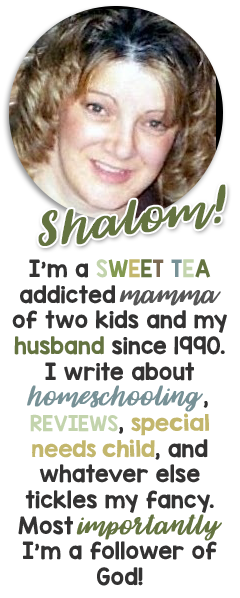
Search This Blog
Grab my button!
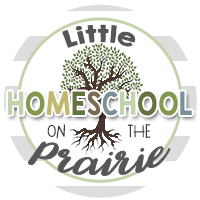
Followers
Powered by Blogger.
Homeschool Planet
HSP Free Offer Email for REVIEWERS
Popular Posts
-
Once upon a time somewhere on the Great Plains there was a homeschool mamma who was extremely frustrated with the constant grind and ...
-
This is my first time to try and blog through the alphabet. All kinds of amazing words start with the letter A. For some reason I keep comi...
-
This is a post that I did back in 2009. I have put the Lapbook on my 4share for others to use. This is the first time I have put one of my...
-
About the Book Book: Capture the Moment Author: Suzanne Woods Fisher Genre: Contemporary Romance Release date: May 6, 2025 Kate Cunn...
-
When I was in Israel, one of the most surreal moments was going to the Temple Mount. It’s something I will never forget. We nearly didn’t ge...
Labels
20p12.1
4-H
About Me
American History
Ancient History
Autism
Beekeeping
Beekeeping 101
Bible
Blog Hop
Blogging
book
Book reviews
Camera Shots
Classroom
Coding
Curriculum
Disclosure Policy
Egypt
Entomology
Experiments
Family
Feast of Tabernacles
Field Trips
Free Printables
Garden
Geography
Giveaway
Giveaways
Hanukkah
Health
Hebrew
High School
History
homemade
Homemade Bread
Homemaking
homeschool
Homeschool crafts
Homeschooling
Honey Products for Sale
Honey Recipes
Horse Therapy
iPad & Apps
Israel
Just For Fun
Juvenile Arthritis
Kids
Lapbooks
Life Cycle
Life in general
Math
Medieval History
My kid said...
Organizing
Organizing/homeschooling
Our curriculum
Our Week Through the Lenses of a Camera
Passover
Photography
Prayer
Purim
Random Pictures from my Kids
Recipes
Review
Review Policy
Reviews
Rosh Hashanah
Science
Scripture
Sensory Processing Disorder
Shabbat
Shavout
Simchat Torah
Sonlight
Special Needs
Special Needs High School
Special Needs Product Reviews
STEAM
STEM
Stuff
Tish B’Av
tos
TOS Crew Reviews
Tu Bishvat
Viking History
Week in Review
Wordless Wednesday
Workboxes
Yom Ha'atzmaut
Yom Hashoah
Yom Hazikaron
Yom Kippur

































0 comments:
Post a Comment
Thank you for visiting my blog.