Dyslexia Gold for Struggling Readers Review
I received this complimentary product through the Homeschool Review Crew
Dyslexia Gold has given me a 12-month subscription. The subscription includes Engaging Eyes, Fluency Builder, Spelling Tutor, and Times Table Tutor. I also received a pair of red/ blue 3D glasses.
Dyslexia Gold is appealing to all ages. They do build upon themselves and get increasingly harder.
\If you have diagnoses of dyslexia or suspect it or maybe you want to use this with a student who is struggling with reading then this may be a good fit for your student.
An online Dyslexia Screening Test is available in the comfort of your own home.
There are several reports for you to see your child’s progress. They track when you used the program and scores. I wish it tracked all areas together rather than separately.
Engaging Eyes
Engaging Eyes is to help your eyes focus on the same point.
According to the website convergence and erratic eye movement can cause many reading
issues associated with Dyslexia. Engaging Eyes is meant to help you not skip
lines while reading, letter reversal, reading speed, reading
accuracy, comprehension, and blurry words.
Engaging Eyes is not recommended for someone who has strabismus (cross-eyed).
Engaging Eyes has other games that have different levels that don’t require the 3D Glasses: Target Practice, Eye Tracking, Speed Fix, and Whack an Alien.
Target Practice has three Practice areas A, B, and C.
Using your 3D Glasses you shoot circles that have varying depth with the
glasses. You shoot the target using the arrow keys on the keyboard to maneuver
the shooter by lining up and getting the correct depth of the shooter to hit the target. Using the space bar to activate the shooting action. The targets get harder with
more targets added at several depths to hit.
Whack an Alien the aliens randomly appear one at a time throughout the screen. When and alien pops up on the screen you move your mouse and click on it. There are two levels in this section.
Eye Tracking has two level. One with dots (Practice A) and (Practice B) has words. The dots you follow the screen when you hit start the individual dots revert to a letter and soon revert to a dots again. You are to hit the space bar when you see the letter. It will give you instructions to press the space bar when you see a specified letter. (Practice B) has the same format and the words don’t disappear. The words are highlighted as they move across the page. This is more advanced in the skill level. You may have one that says press the space bar if the letter begins or ends with the letter b.
Speed Fix animals cross the screen that mimic reading as it goes from left to right line upon line. You don’t press the space bar you just follow them using your eyes.
Fluency Builder
Each lesson will focus on a different phonological sound. The main focus is creating phonological awareness. To make sure you hear all the sounds within a variety of words used throughout the activities.
Phonics -When you hear the sound of the words you can sort them by sound or spelling. At the same time, the words have a picture and the word that you can practice reading. Another game is you hearing the word and clicking on the correct picture.
Phonological Awareness-You drag a word to the correct area to match the sound you hear. There are two choices to choose from. The audio button can be clicked multiple times if needed.
Reading
Passage -Short
non-fiction paragraphs that allow you to click on words to hear them out loud. When you are done it will inform you how long it took for you to read
it. Keywords are off on the side that you can click on to hear.
Spelling Tutor
Word bank of 1,000 common words in this program. If you miss any words the program will use words based off you’re the ones you get wrong and add it into the spelling words. You will have several opportunities to review the words. You have to check off the words that you miss yourself. This is supposed to make your student more aware of their mistakes. Another feature is using paper, pencil, or whiteboard to write sentences. After you write down the sentence. You can check your spelling. Afterward, you write down the words you didn’t spell correctly 3 times.
Times Table Tutor
Times Table Tutor works on the multiplication tables up to the 12 times table.
The focus is mastery of the times table. The activities are flashcards, to clicking on the correct answers. There are several other activities to work on multiplication. It’s not timed so you can work through the problems at your own pace. It goes over one multiplication family at a time.
How
did I use Dyslexia Gold in my homeschool?
My
daughter is now 18 and has several vision problems along with surgery on her
eyes. My daughter can easily sign-in and navigate the website without my
assistance. She does one area a day.
My daughter
struggled with the 3D glasses that she has to put on top of her regular glasses.
They hurt her eyes and she gets a bit frustrated with them overall and staying
on with her regular eyeglasses. This is the one game she whines over. It’s not
just because of the glasses but it is also the hardest one to do for her. My
daughter does have strabismus but has had
multiple surgeries to adjust her eyes. She can do it she just doesn’t like it
and is a bit slow. She does struggle when the screen has more than six targets and multiple depths. I knew this from the last review and she managed it overall.
We
struggled a lot with her schedule this time due to some major unexpected construction
projects that left us without power and internet off and on throughout the
review period. My schedule was Monday to do Engaging Eyes. She would then work
on Whack an Alien. She has not done Eye Tracking or Speed Tracking yet. We did
use this feature 2 years ago when we used Dyslexia Gold. Tuesday is Fluency
Builder. On Wednesday Spelling Tutor, and Thursday Times Table Tutor. On
Fridays, she is free to choose any area to work on. Her favorite is Times Table
Tutor.
Spelling Tutor is also a harder
one for her and she doesn’t like it. She has dysgraphia and her hands are
affected by arthritis. We did oral spelling to make it easier for her.
My daughter thinks the activities are too long but overall they are no
longer than 15 minutes a day. I have a teenager with a 6-year-old cognitive
level and it makes things interesting at times. She did struggle some with the
dialect and words like football instead of soccer. The program is from the United
Kingdom which is why. In reality, she had to work hard and that is a good
thing.
I
think this is a great program if you have a struggling reader, a child with
dyslexia, and other cognitive disabilities to help assist their reading abilities. The best part is that you can do it from the comfort of your home.

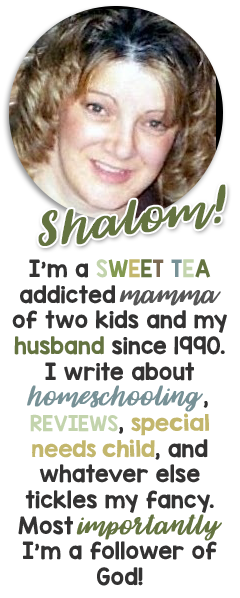
Search This Blog
Grab my button!
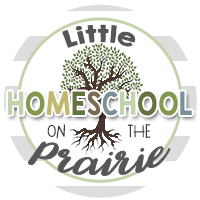
Followers
Homeschool Planet
Popular Posts
-
\\\\\ About the Book Boo k: Plain Jane’s Secret Admirer (The Heart of the Amish Book 11) Author: Anne Blackburne Genre: Amish/Christia...
-
We are learning about the Viking in our history studies. What better way the enhance the learning by adding a craft to the mix. With my kid...
-
Last week during our study of the Inca culture the kids made an Inca Quipus. If you are not familiar with what a quipus I will try to give...
-
I’m always excited to share with you products from Memoria Press ! The last few weeks my son has been learning a lot with Classical Com...
-
Disclaimer: I received a FREE copy of this product through the HOMESCHOOL REVIEW CREW in exchange for my honest review. I was not required t...
































0 comments:
Post a Comment
Thank you for visiting my blog.