MathandAlgebra.com Review
Disclaimer: I
received a FREE copy of this product through the HOMESCHOOL REVIEW CREW in
exchange for my honest review. I was not required to write a positive review
nor was I compensated in any other way.
Math is an essential skill and I’m always on the lookout for good math programs to teach my kids. I am pretty average at math and not so great at algebra concepts. My son has passed me up in math skills a long time ago. I was thrilled to get access for a one-year family subscription from MathandAlgebra.com.
MathandAlgebra.com is an online math program that has everything you need to for Elementary, Intermediate, PreAlgebra, and Algebra 1. The elementary math is grades 4 and up. You will need access to the internet, printer, and I would recommend paper and pencil for your student to work out each problem.
All the lessons are taught by Rick Fisher. I really like the video tutorials. They are done on a whiteboard with the instructor showing you how to do problems step-by-step. You only see a close-up of the whiteboard and you can hear Mr. Fisher’s voice as he is walking you through the steps. There are no other distractions in the background that will draw your attention away from the video. Mr. Fisher has an easy voice and is clear and concise explaining the steps.
Every lesson underneath the video tutorial has a download for the worksheets and a separate download for the answer key. If you are familiar with the math workbooks by Rick Fisher they are the same format. They have several review questions for the first few questions or at the bottom of the pages. You can check your answers provided in the answer key.
The quizzes are done within the program. You will have a quiz at the end of each chapter that has 5 questions. The final quiz at the end of your course will have 50 questions. The quizzes are set up to be random and if you need to take a quiz more that once you will have a unique set of questions on each quiz. The quizzes are graded for you automatically. You will see your answers at the end of each quiz.
The website is very easy to navigate and to get to the areas quickly. When you go onto the next lesson your video will mark complete so you can track what you have already done.
To give you an overview of concepts:
Basic Math and Intermediate Math covers-Whole Numbers: addition, subtractions, multiplication, & division.
Fractions: identifying, simplest forms, improper, mixed, least
common, addition, subtraction, multiplying, division, and more.
Decimals: changing fractions to mixed to decimals, comparing,
adding, subtraction, multiplying, division, & more.
Percents: changing to percents, decimals to percents, decimals to
fractions, word problems, and more.
Geometry: points, lines, places, types of angles, polygons,
circles, triangles, rectangles, parallelograms, circumference, area, and more.
Integers: addition, subtractions, multiplication, division,
integers with more than two integers.
Charts and Graphs: bar, line, circle, and picture.
Word Problems: whole numbers, fractions decimals, word problems in
1-step & 2-step, and multi-step word problems.
Pre-Algebra and Algebra- sets, integers, positive & negative
fractions & decimals, exponents, square roots, order of operations,
properties of numbers, scientific notation, ratios & proportions,
percentage, slope, and much more.
If you have a child who is motivated by rewards you can earn badges for you quizzes. Within the General, Premiere, and Ultimate badges you will receive medals, medallions, and cups. There are 3 levels of achievement in bronze, silver, and gold.
You have both a Student and Parent Console or a Dashboard. The parent dashboard is pretty straightforward. You can manage your student’s basic information like enroll or remove them. Another area you can see is the course progression. It shows quiz scores also. I would have liked to have more detail in this area like a full overview breaking down the levels and quizzes that have been completed. That way I can see if I need my student to work on certain areas. I would also like to have an option to print for my records in the Parent Console area.
When you are working on the Student Dashboard you can easily jump around in the different courses. It is very easy to navigate.
You can also add in your own Avatar for your profile and look at any earned badges you have earned.
Another area is the Student Transcript which you can print out for your records. I would prefer this to be in the Parent Console instead.
How did I use MathandAlgebra.com in my homeschool?
I set up 2 students. I had to email customer service due to something I did wrong. They were extremely helpful getting my account straightened out and helping me set up both of my students correctly. The instructions were clear and concise. It was completely on my end and it was one of those moments where you feel silly that you made the senseless mistake.
I used MathandAlgebra.com different with both of my kids. My daughter is 17 and has learning challenges. She varies in her math skills by topics and is probably around 4th grade in most topics. Some areas she is much lower and other areas she could do some problems at a high level. So you can see we are all over the board with her skills. My plan was to let her do this daily as a replacement of her main math curriculum in the Elementary level with the Basic Math.
We started out very good with her in the Whole numbers but it quickly became too difficult for her. She wasn’t able to complete too many of the worksheets and I knew she couldn’t do the quiz. I didn’t want to discourage her and I knew seeing a low score on a quiz would shut her down with her Autism. I did have her watch the videos regardless of not doing each worksheet. She has a tendency to surprise me and will suddenly pick up some new skill. She liked the videos and listened intently on each one.
We went on to fractions which have always been a hard concept other than a few surprises here and there with them. I decided to try Geometry and Charts and Graphs. She loved Charts and Graphs and I wish I would have started there because she did very well with them. She did average with her Geometry concepts. My daughter did anywhere from 3-5 days a week consistently.
My son is in 9th grade and doing Algebra 1. I am doing MathandAlgebra.com as a substitute to help him in areas that he needs more clarification in the algebra concepts. When he has a lower score with his current math program in certain topics I have him find the area on MathandAlgebra.com and work through some of the worksheets and/or videos. He is also watching the videos throughout the Algebra 1 around 3 times a week or more. The step-by-step videos aren’t very long and are less than 10 minutes. It has been a good refresher in many Algebra concepts for him to add in weekly.As you can see we have been using this different with each student. My daughter will not be able to continue this as it was too advanced for her with her special needs. My son will continue to us this as a supplement. I have really liked the layout of this. It is much easier in this format than when you buy the books from Rick Fisher and then go online to look for the videos. Everything is in one place. One thing I would like to see is a option to purchase a physical copy to go with the program. I know many families who are not able to print this much .I hope to see more lessons and other high school courses added in the future.
I am 1 of 48 reviewing MathandAlgebra.com. Click here or on the graphic below to read what others have to say about their experience.

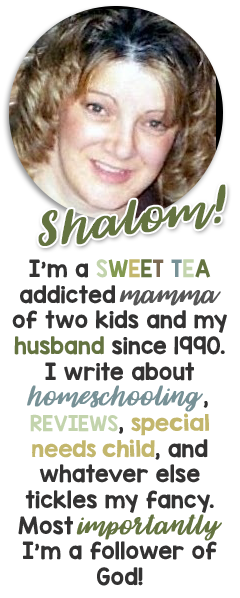
Search This Blog
Grab my button!
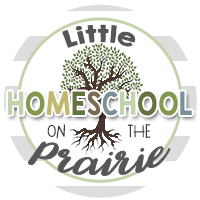
Followers
Homeschool Planet
Popular Posts
-
\\\\\ About the Book Boo k: Plain Jane’s Secret Admirer (The Heart of the Amish Book 11) Author: Anne Blackburne Genre: Amish/Christia...
-
We are learning about the Viking in our history studies. What better way the enhance the learning by adding a craft to the mix. With my kid...
-
Last week during our study of the Inca culture the kids made an Inca Quipus. If you are not familiar with what a quipus I will try to give...
-
Disclaimer: I received a FREE copy of this product through the HOMESCHOOL REVIEW CREW in exchange for my honest review. I was not required t...
-
I’m always excited to share with you products from Memoria Press ! The last few weeks my son has been learning a lot with Classical Com...
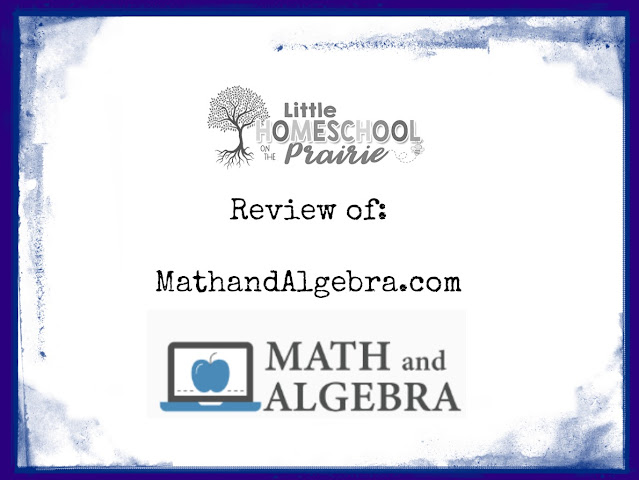



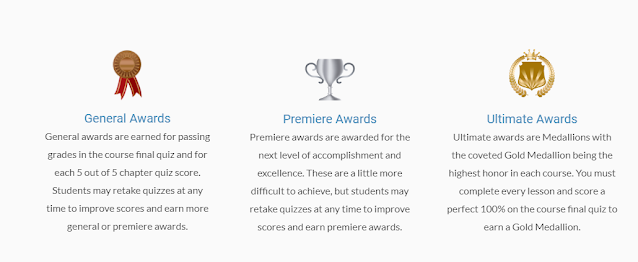
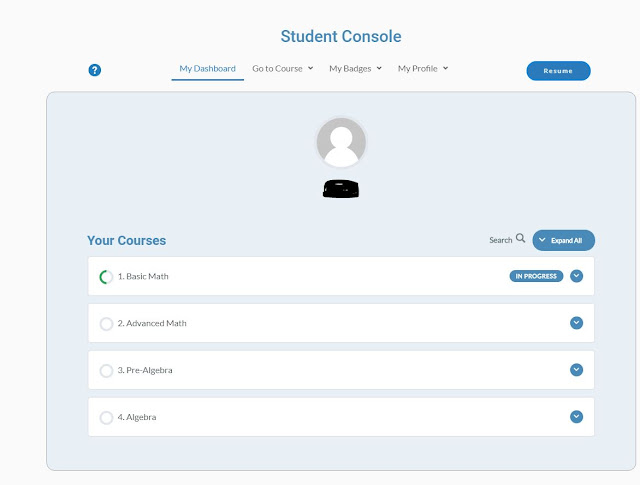

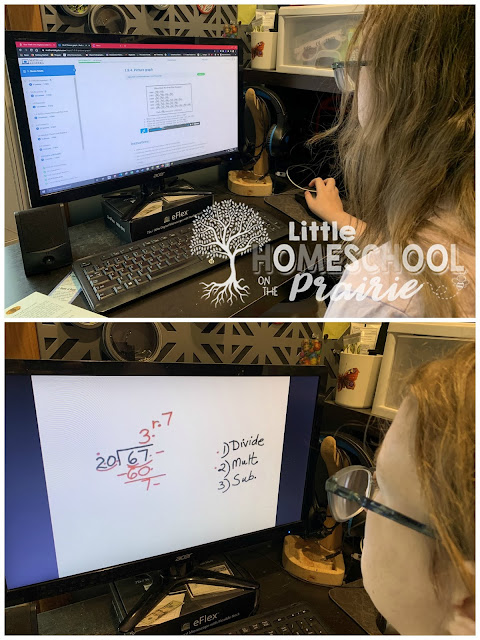
























0 comments:
Post a Comment
Thank you for visiting my blog.