07 July 2021
Learn Math with CTCMath-A Review
July 07, 2021
Disclosure: I received this
complimentary product through the Homeschool Review Crew
CTCMath has been used regularly in my homeschool since 2014. CTCMath has made learning math enjoyable and a no tear/stress subject! I was delighted to have another 12-month subscription.
How Did I Use CTCMath in My Homeschool?
CTCMath has been a huge blessing for my now graduated Senior special needs daughter. My daughter has been not able to go beyond a certain point. She has seen a lot of improvements in the grade level she focuses on. Typically she starts in the 3rd grade level and works her way to 5th grade. She will jump around in some of the topics in the 6th and 7th.
This year she has been working through the 5th grade level and dabbling in some higher concepts in other grades. In the middle of this review she completed 5th grade. She automatically goes back to the 3rd grade. I like to have her review her skills and keep them fresh. Throughout this she improves her skills that she struggled with and she also is able to keep her skills fresh. This past year CTCMath has been her main curriculum. Next year, even though she graduated I will have still work on math. She likes CTCMath and likes to be able to score higher each time around.
My son is in Algebra and uses this as a supplement. Recently he was stumped on the Quadratic Formula equation. He was able to jump on to CTCMath and watch the videos and do the lessons. Thank goodness I have a resource to help him out. This is all over my head at this point in math. He does a lesson a few times a week and does do a tad of jumping around. He has been dabbling in geometry also.
I don't have anything bad to say about CTCMath it has been a huge benefit to my homeschool. I will continue to use it with my daughter next year a couple times a week.
See other reviews from the Homeschool Review Crew by clicking on the banner below.
Labels:TOS Crew Reviews
Subscribe to:
Post Comments
(Atom)

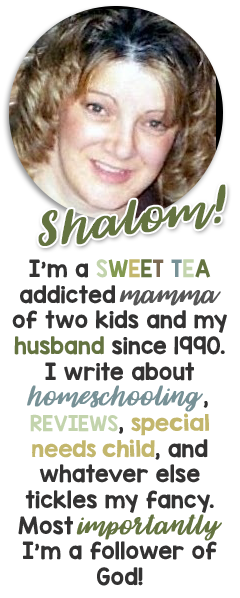
Search This Blog
Grab my button!
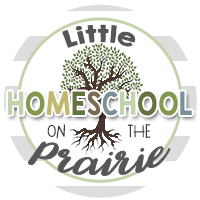
Followers
Powered by Blogger.
Homeschool Planet
HSP Free Offer Email for REVIEWERS
Popular Posts
-
\\\\\ About the Book Boo k: Plain Jane’s Secret Admirer (The Heart of the Amish Book 11) Author: Anne Blackburne Genre: Amish/Christia...
-
We are learning about the Viking in our history studies. What better way the enhance the learning by adding a craft to the mix. With my kid...
-
Last week during our study of the Inca culture the kids made an Inca Quipus. If you are not familiar with what a quipus I will try to give...
-
After several weeks of hard work on our Native American Teepee Village Diorama we are finally done. This was a fun project. Everyone is rea...
-
Disclaimer: I received a FREE copy of this product through the HOMESCHOOL REVIEW CREW in exchange for my honest review. I was not required t...
Labels
20p12.1
4-H
About Me
American History
Ancient History
Autism
Beekeeping
Beekeeping 101
Bible
Blog Hop
Blogging
book
Book reviews
Camera Shots
Classroom
Coding
Curriculum
Disclosure Policy
Egypt
Entomology
Experiments
Family
Feast of Tabernacles
Field Trips
Free Printables
Garden
Geography
Giveaway
Giveaways
Hanukkah
Health
Hebrew
High School
History
homemade
Homemade Bread
Homemaking
homeschool
Homeschool crafts
Homeschooling
Honey Products for Sale
Honey Recipes
Horse Therapy
iPad & Apps
Israel
Just For Fun
Juvenile Arthritis
Kids
Lapbooks
Life Cycle
Life in general
Math
Medieval History
My kid said...
Organizing
Organizing/homeschooling
Our curriculum
Our Week Through the Lenses of a Camera
Passover
Photography
Prayer
Purim
Random Pictures from my Kids
Recipes
Review
Review Policy
Reviews
Rosh Hashanah
Science
Scripture
Sensory Processing Disorder
Shabbat
Shavout
Simchat Torah
Sonlight
Special Needs
Special Needs High School
Special Needs Product Reviews
STEAM
STEM
Stuff
Tish B’Av
tos
TOS Crew Reviews
Tu Bishvat
Viking History
Week in Review
Wordless Wednesday
Workboxes
Yom Ha'atzmaut
Yom Hashoah
Yom Hazikaron
Yom Kippur



























0 comments:
Post a Comment
Thank you for visiting my blog.